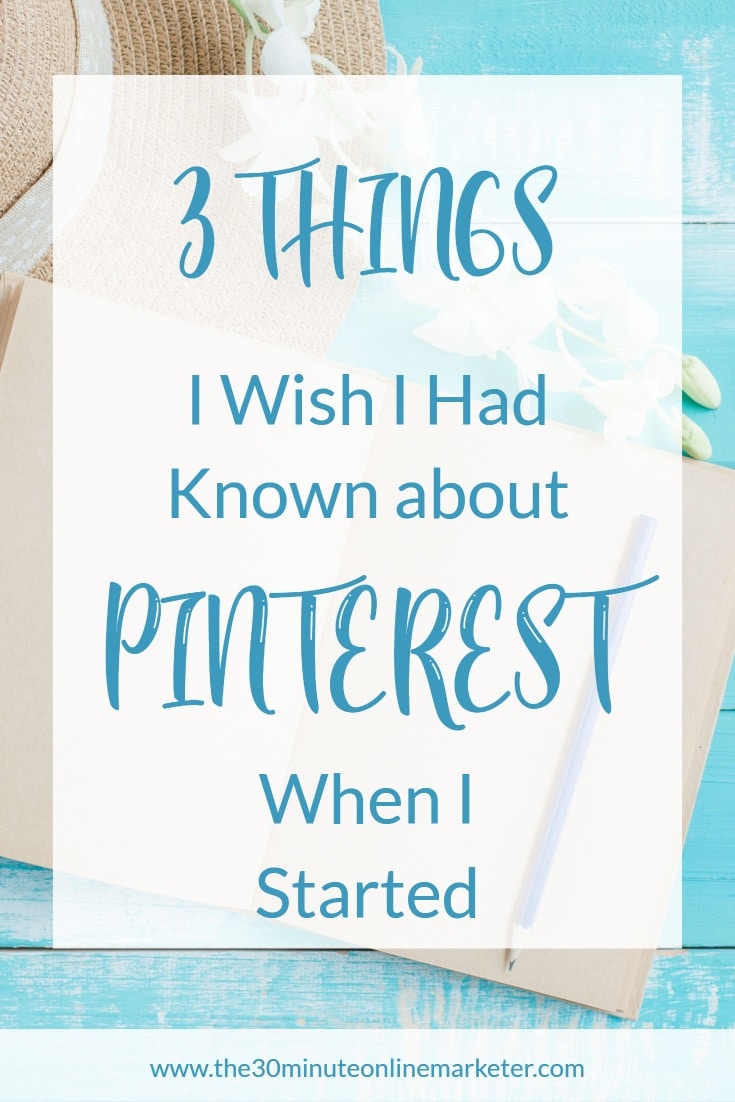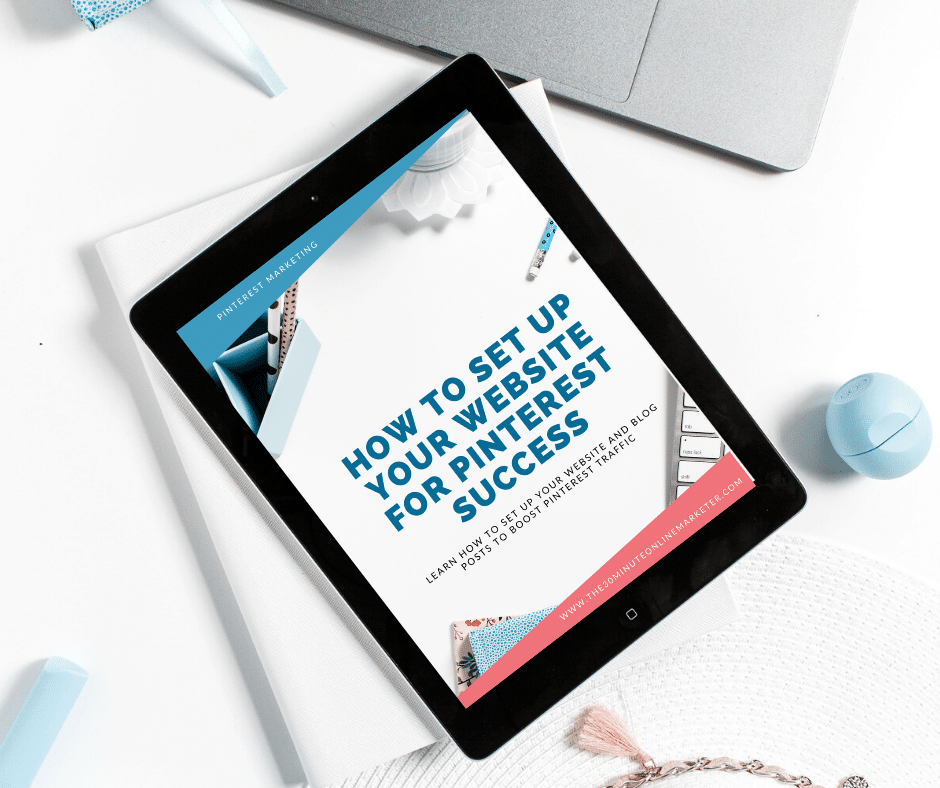I have a confession to make: I am slowly becoming obsessed with Pinterest.
I already loved Pinterest as a private user. I have lots of great boards that give me ideas for DIY, products to buy, etc. But I had never used it for marketing. I did a lot of work on Facebook and Twitter and always got frustrated with how short the life-span of a tweet or Facebook post was.
So, about a year ago I decided to try Pinterest to promote my own blog posts. I also started using it for other profiles. But to tell you the truth, I was a bit sceptical.
I understood that Pinterest was somewhere where people went to search for things they were interested. But I wasn't sure it would work for every niche.
One year on, I think trying Pinterest is one of the best things I ever did for my profiles but wish somebody had told me the following three things
More...

Pin it for later?
Busy? Why not Pin it for later?
Thank you!
[Disclaimer: Some links in this post contain affiliate links. This means I get a commission if you purchase the product through my link at no extra cost to you. As an Amazon Affiliate I earn from qualifying purchases.]
Pinterest is seasonal
When you think about it, it's clear that people use Pinterest to look for things that they are interested in. So when Christmas is coming, they start looking around in Pinterest for gift ideas. Same for Mother and Father's Days, and other occasions.
And this matters because Pins take a little while to take off. So you need to schedule your pins well in advance of whatever occasion you're planning for.
This means your blog content also has to be planned to fit with Pinterest seasons. So you need to be getting your Christmas gift guides out in October if you can. And this means you must have researched them and prepared your blog posts in September.
I have had to rearrange my content calendar a couple of times over the year because I didn't really understand what to pin for each month.
That is until I found this planner from Twins Mommy here, and this one from Simple Pin Media that you can get here. I found both of them very helpful and I had a much better idea about what to do and what people are interested in every month.
Click here for an invite to my Share Your Mom Blog Tribe.
Create seasonal evergreen content to make the most out of Pinterest's seasons year after year. #pinterestmarketing #bloggingtips
You have to be consistent
This is something that works for all social media. Because you have to be out there for people to find you and you have to keep posting regularly.
And I found out is that with Pinterest this is also very important. Because of the way Pinterest works, how people use group boards and because Pinterest rewards new content.
With Pinterest you need to be consistent creating new content as well as repinning old content. #Pinteresttips #Pinterestmarketing #socialmedia
It doesn't matter if you pin manually or use schedulers.
If you drop the ball, your views, engagement and traffic will go down. So using a scheduler has become a must for me. Cos I am not always next to a computer.
And if you are not consistent you will see your traffic decrease.
This happened to me when I dropped BoardBooster a few months ago, or when I was dealing with some blogging emergencies (don't ask), and I couldn't find the time to reload my Tailwind or pin manually.
This was before I got access to Tailwind's SmartLoop, by the way. Now it's easier for me.
And you also want to be consistent when you use Tailwind's Tribes, cos they really help you getting more views and sending more traffic to your blog when you start.
Pinterest marketing needs some preparation
Another thing I learnt about Pinterest is that it can be very time consuming if you don't prepare things properly.
Facebook, Twitter and the others are much easier to do, in my opinion. It's also easier to set everything up. Use your Yoast or similar plugin to set things up and you're done.
But with Pinterest you need to make a bit more of an effort. You need to:
And most of those things are something you need to take care of from the start, when you're setting your website and also every time you publish a new blog post or page.
Cos you want to encourage visitors to pin and engage with your WordPress blog.
Otherwise you're missing out on Pinterest traffic.
The good thing is that putting a little effort at the beginning and every time you publish a blog post is worth it.
Pins last much longer than tweets or Facebook posts, so Pinterest is absolutely fantastic for evergreen content.
And that's why you should make sure all your evergreen content is pinnable and your website is ready for Pinterest.
how to prepare your website for Pinterest
There are 3 things you can do in with your website that will help you get more pins:
- One is to prepare your website and use the right tools so it's easier for people to pin.
- Two is to create beautifully designed pins that are begging for people to share them.
- And three is to make sure your blog posts are Pinterest friendly.
And this is something I show you in How to Set Up Your Website for Pinterest Success.
If you're just starting out and want to make sure your website is Pinterest friendly and want your visitors to help you boost your Pinterest traffic, this is an ebook you need.