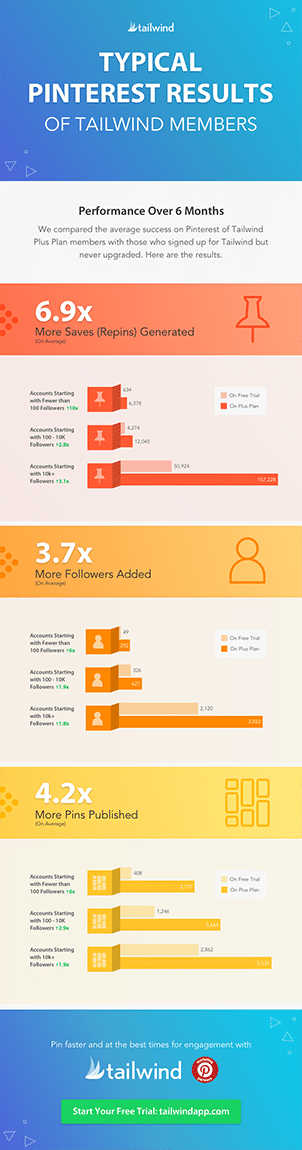Being able to create passive income with affiliate marketing is one of the benefits of having a blog. Cos you set things up and automate them and every little bit helps you make a bit more money as time goes on.
I mean, it's great if there's a sale on and you can make a few quick bucks promoting a specific product once in a while.
But if you want to create truly passive income through affiliate marketing, you'll need to put the work in first before you can benefit.
Find out 9 genius ways to do it in this blog post.
More...

Pin it fORWARD
Help other people find this article by pinning it to your favourite board.
Thank you!
[Disclaimer: Some links in this post contain affiliate links. This means I get a commission if you purchase the product through my link at no extra cost to you. As an Amazon Affiliate I earn from qualifying purchases.]
But first, I will be honest: creating passive income with affiliate marketing is not something that happens overnight.
It's not something that happens if you don't put the effort into it either.
The key is to put the effort in at the beginning and then automate it.
So you get people to click your links, visit your affiliate posts and buy from you on autopilot.
And to help you increase your passive income with affiliate marketing I will show you 9 ways you can automate what you do.
Get your Affiliate Marketing Tracker
Use SocialBee for Twitter, Facebook, and LinkedIn
Once you've written your affiliate marketing blog posts, it's important that you promote them on social media. ALL THE TIME and AT THE RIGHT TIMES.
I use SocialBee to do it because I can have multiple categories and really long queues for all my content.
This way I can have as many blog posts as I need rotating through my Twitter, Facebook and LinkedIn.
Obviously, I have a lot more stuff for Twitter than for Facebook and LinkedIn, so I try to prioritise the most popular money-making posts cos I want them to be seen more often.
But something I also do is to add affiliate link posts for each of these social media networks where I point directly to the product I am promoting.
Like this one:
But what I don't want to do is to spam these accounts with affiliate posts, so I try to be careful not to put to many of these posts on.
Shhh. Don't tell anyone, but sometimes I overdo it a bit if there's a campaign sale on.
I have a few categories for affiliate posts for Twitter and I try not to put too many together or in one day in my schedule.
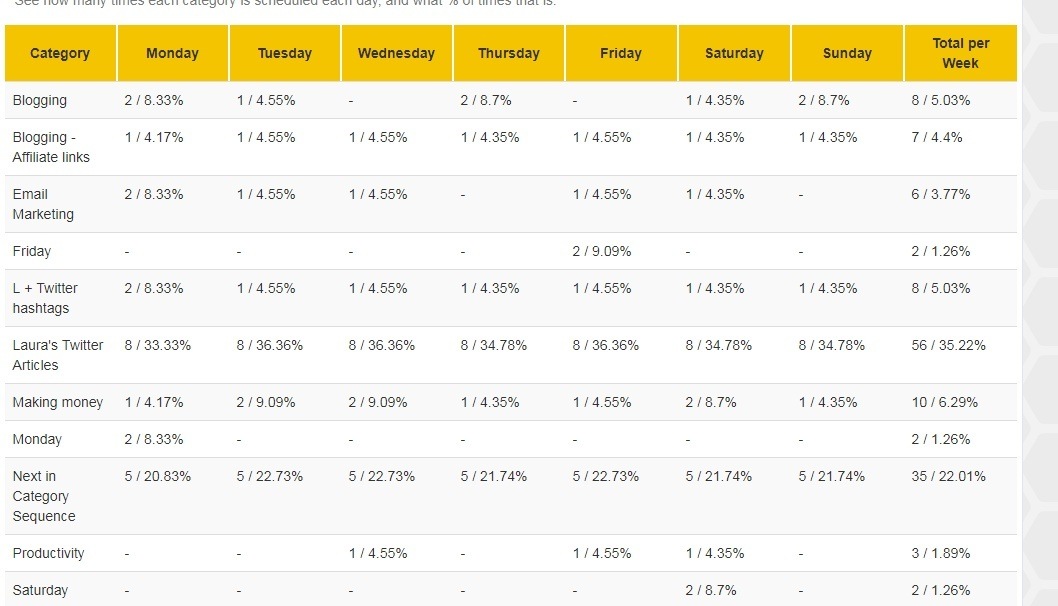
Tip: Don't forget to disclose on your social media posts. Adding #afflink or a short explanation if it fits works.
Two great alternatives for SocialBee are Smarterqueue and Elokenz. Elokenz doesn't have categories, but it's good cos it promotes the most popular posts.
Tailwind's Smartloop is the easiest and most effective way to automate your affiliate blog posts for Pinterest to help you create passive income as an affiliate.
Up to a point, remember that Pinterest loves brand new pins, so change your SmartLoop pins regularly.
And you can also create pins for your affiliate products.
To create a new affiliate product pin to your loop, click to create new pin.

Upload your image, then go to your Drafts to find the new pin. Change the url of the pin, add a description with relevant hashtags.

Then you add it to your SmartLoop.
Using Tailwind's Tribes
Since you're already working with Tailwind, add your affiliate pins to any relevant tribes where it's allowed to post affiliate pins.
This is not the greatest automation. But once your pin is in a Tribe, it can get repinned and repinned again. So it's worth trying it.
But don't spam!
Using your lead magnets
You already have several lead magnets to grow your list, don't you?
Do any of them include affiliate products?
If they don't, can you create a lead magnet that contains affiliate links?
Or add a short resources list to it?
This is an easy way to do it and works well if your lead magnet helps to solve a problem people have.
Resources list
Add a Resources list to your website with your favourite tools and make sure it there are different places pointing to it from your blog.
You can have more than one resources page as well, one for general stuff and others for more specific lists, like my Resources Page for Affiliate Marketers.
And don't forget to share your resources page on social media the same way you share your blog posts!
Use affiliate links in your paid digital products
If you are creating books or online courses, use your affiliate links in them as well.
This way you earn money twice because people pay for your product and some of them will also get the affiliate products.
You can include your links in your lessons or chapters or add them at the end as a resources list or just point people to the resources page you have just created.
Tip: If you want to promote Amazon products in your paid digital products, create a resources page that is freely accessible and you can still point to it from your books.
Learn more about how to make money as an Amazon associate here.
Use Promoted Pins or Facebook Ads
Promoted pins and Facebook Ads are a great way to send traffic to both your blog posts, your opt-ins and to affiliate products.
But if you do this for your affiliate posts, I'd recommend this only for products that give you a medium to large commission (not just in percentage but in total).
Cos you need to make sure you make money on top of paying for the promoted pins. Otherwise it won't be worth it.
And spend some time before you do it learning how these work, particularly for Facebook, cos it's quite competitive, and the cost is no longer as cheap as it used to be.
Evergreen campaigns
One tool I use for some of my sites is Thrive Ultimatum.
I can set up a bar/ribbon or an in-content CTA to appear in my posts to send people to an affiliate product.
I usually do this when there's a live sale or offer that might interest my readers.
Like this one that's on as I write this post:

But you can also use it as an evergreen campaign or a recurrent campaign to repeat regularly.
And you don't even have to show the countdown if there's no deadline, so you can use it at any time.
You can set different campaigns for different blog posts and categories and always have one running if that's what you want.
Though that's probably a bit too much. 😉
Use your Email list
The last one I wanted to add is your email list.
To automate your affiliate marketing for your email list is a bit harder and you're going to need to decide whether you want to add emails with affiliate links or affiliate blog posts as part of your welcome sequence or as a separate sequence.
Both ways work, and it's a great way to send people that are already engaged with your content to blog posts that bring you an income.
I'd use blog posts that are already popular and are already bringing you an income. There's no point sending people to blog posts that don't convert very well.
But for this you're going to need a tool that allows you to create somewhat complex automations, like ConvertKit.

Ready to start your email list?
And it's not just to send people to blog posts.
You can recommend certain products to people that have downloaded a particular freebie, clicked on a link or bought a particular product from you.
This works really well because they're already engaged and you know they need help with something.
Just wait a few days before you send it, otherwise you'll creep them out.
You could even send an email recommending a product to somebody that has landed on a specific page.
This needs some careful planning but it's possible to do it one email at a time and you'll soon see the benefits.
Hope you got some new ideas to automate your affiliate marketing and create some passive income in this blog post.
Now it's your turn, tell me how you do it in the comments. Have you got any tips?