Pinterest is THE MAIN SOURCE of blog traffic for most bloggers.
Pinterest is also great for selling your products and services and making money with affiliate marketing.
And the best thing about it is that you can start to get results with a very small number of followers.
So it’s ideal for new bloggers and online entrepreneurs.
When I started my Pinterest adventures (as I mentioned in a previous blog post, I hadn’t really used Pinterest before) and I wasn’t sure it would work for some of the stuff I do in other profiles.
After 2-3 weeks of fumbling with manual pinning, I started to see positive results: Traffic to my websites increased; we got more sign-ups, and we also got more affiliate marketing sales.
And I didn’t have that many followers in any of my profiles either!
That was when I knew I had to look into automating my pinning. And I spent the next few months trying several tools and experimenting. After a while, it was clear to me that Tailwind is the best tool to use for Pinterest.
Keep reading to find out why.
More...

[Disclaimer: Some links in this post contain affiliate links. This means I get a commission if you purchase the product through my link at no extra cost to you. As an Amazon Affiliate I earn from qualifying purchases.]
So why is Pinterest one of my favourite social media scheduling apps?
1. Tailwind is designed to work with Pinterest.
Other tools are for general use and either their functionality or the length of their queues are too restrictive for Pinterest.
2. Tailwind is one of the tools approved by Pinterest
A while ago, everybody that had been using BoardBooster started panicking because Pinterest were closing down accounts that used BoardBooster to schedule their pins. After a few weeks, Pinterest issued a statement saying that BoardBooster was not an approved scheduler and BoardBooster ended up closing down. So all those people that used to use BoardBooster (me included) had to find alternative methods of pinning their pins.
If you don't want this to happen to you, always use an approved scheduler.
3. It’s very affordable for the average pinner.
It costs less than $10 a month if you pay yearly, but I also added the Tribes Max Power Up to my subscription.
It was worth it to me because I wanted to make the most of the Tribes.
4. Tailwind is easy to set up.
I started pinning with Tailwind within a few minutes of signing up for a trial and after about one hour I had scheduled pins for the whole month. And I didn’t have a clue what I was doing.
I must admit I was winging it a bit and didn’t have many posts or many group boards and no clear strategy. So I wasn’t very organised. But I was still very pleased with myself and this new tool I was trying.
I was even happier when I started gaining followers much faster than by pinning manually.
5. You can also use it for Instagram.
I don’t use Instagram, but you gotta love tools that work for more than one thing!
6. It saves you time.
True for most schedulers but the fact that you get unlimited pins means you can schedule your pins for a few months, so it's great for your own content.
You also save time when you are planning what to pin and because you don't have to keep track of which pins you have posted to which boards.
7. It pays for itself very quickly.
It will depend on what you are selling or what services you offer but if you sell one or two affiliate products a month, it's already paid for itself.
Tailwind is one of the best investments you will make on your blog.
8. You can batch your scheduling.
You should do some manual pinning every day to keep an eye on what's trending and what other people are pinning.
But the best thing you can do is to plan your scheduling in batches and schedule all your own pins for the next month or couple of months (or even longer) in one go.
You can do ad hoc pinning for other stuff.
9. It finds the best times for you to pin.
A must if you’re doing affiliate marketing. You want to get as many eyes on your pins as possible.
There are some days and times that are better for “selling” so you must make sure your pins are being seen at the right time as McKinzie Bean from Moms Make Cents explains in her Pin to Profits: Affiliate Marketing course.
Tip: Check your Tailwind schedule every 2 or 3 months and see if you need to make adjustments or add some more slots.
Below you can see mine, after running for a few months, it seems I need to add a few more slots.

10. It gives you peace of mind.
You can do your scheduling when it suits you and you know you always have pins being published any time of the day.
Also, the Pinterest algorithm seems to reward consistency and you know you are getting it with Tailwind.
11. You can reach a lot more people by pinning to different boards at intervals.
Keeps the same pin appearing at different times and on different days so more people get to see it.
You can do this yourself by pinning manually, of course, and Kyla Syms has a great Manual Pinning System, if you want to learn how to do it from your phone.
But you would have to keep track of all your pins somehow so you don't duplicate or only use it for brand new pins.
12. It is great for blog traffic when nobody knows you are there.
Using Tribes to piggyback on other people with a larger following.
When someone shares one of your pins, you might reach thousands of people even when you only have 10 people following you.

Try doing that on Facebook or Twitter. It is much, much harder to do.
Click here for an invite to my Share Your Mom Blog Tribe.
13. You get unlimited pins.
You need at least 30 pins a day to start seeing results, and you wouldn't be able to do it with some of the other tools. Most of them limit the number of posts you can have per day/week.
14. You decide the order in which you want your pins shared to different boards.
With other tools, it's done in alphabetical order or in the order you entered the boards in the first place, which sounds a bit daft to me because I want to have control of where and when I pin.
So I can remove some boards or add some other boards at the bottom if I think my blog post is appropriate for them.
15. You will get more followers using Tailwind than doing it manually.
By being more active on Pinterest and sharing through Tailwind's Tribes.
Again you are piggybacking on some pinners that have a much larger following than you.
16. It tells you when you have already pinned something to one board.
This doesn't matter too much for your own boards when you have a large number of pins and you pin other people's content to them regularly

But some group boards do not accept duplicate pins.
I know which of my boards do not accept duplicates, so I keep them in my main list and just delete the boards when I am setting the schedule.
Another option is to keep those separate in a different list (as well as the boards that do not allow duplicates for 30 days).
17. You can schedule pins to go out at a specific time or use any available slots.
You get a lot more flexibility this way. And you can have more control over campaigns that are time-sensitive.
You could set up your pins for your main group boards at a specific time, so you know you are not breaking any rules, and fit any other pins in available slots.
18. You can batch schedule pins directly from Pinterest, from a site, from Tailwind Tribes or upload them yourself.
I love having different ways of loading my social media queues because I get a greater variety of blog posts into my feeds. It just needs a bit of organisation.
I think Tailwind also has a mobile app but it's not for Android, so I haven't got that option.
19. You can make groups of related boards.
So pins can be sent to similarly themed boards at intervals.
This makes it easier to organise your pinning because you can batch your pins by topics and make sure you are posting to all your boards every day.
You also have enough flexibility to remove specific group boards if you want to as well, so if a pin doesn't quite fit one of the boards, you can remove them.
20. Using Tailwind makes sure you pin quality content.
Some spammers use popular pins designed by bloggers to direct people to other websites. Or you can also find some pins without a link.
This means it takes you longer to sort out through all the pins and schedule them manually because you have to check that they are OK.
But Tailwind will point it out to you:
This pin, for instance is pointing back to Pinterest and not the blog post I wanted to pin.

You can also find content through the Tribes to avoid this.
#TIP: Use @tailwind Tribes to find popular pins and use them to be seen as an influencer. #PinterestMarketing #smm #Pinterestscheduling
21. You don’t have to do little bursts of manual pinning throughout the day.
To achieve the same results manually you have to set 3, 4 or 5 times a day and pin 5-12 pins. And you have to remember to pin your blog post, your products, your affiliate marketing pins, etc also at intervals.
I much rather spend one or two hours batching my scheduling than having to find little gaps in my schedule to do them at different times. Cos I forget or I spend too much time figuring out what I pinned or didn't pin already.
I still do some pinning once a day if I can, though.
22. You can shuffle your posts.
If you batch schedule your pins topic by topic, you don't want to end up with the same type of pins being scheduled one after the other because it won't look right if somebody looks at all your pins.
23. Tailwind recommends similar content.
Once you have pinned something, Tailwind will recommend some relevant pins and even a board to pin them too.
24. It will recommend your content to other pinners.
The same way it recommends content to you, you can upload your rss feed to it so it will recommend your own content to others.
I am not sure how the recommendation system works so I don't know how good it is for a beginner blogger but once your content is in there, it's there. Every little helps!
25. Tailwind has great analytics
I know, you hate analytics as much as I do, but to make the most of Pinterest you need to see which are your best pins, your best boards, your best tribes, etc.

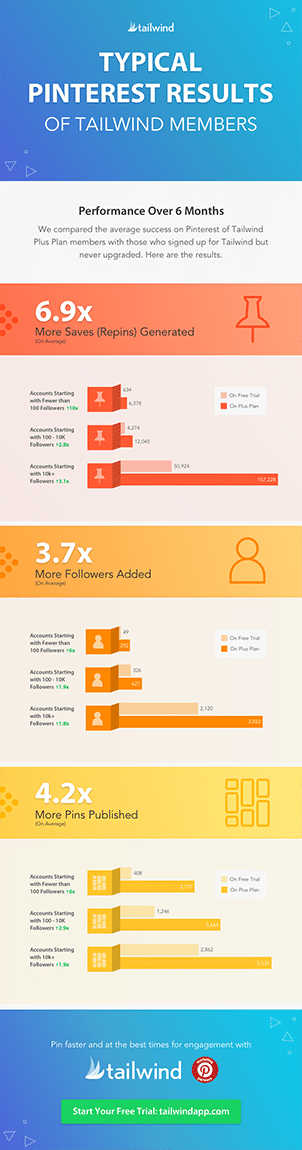

I am not new to Pinterest but I am just now learning how to use it as a marketing tool. Thank you for all your hard work and blazing a trail before me! 😉
I aw your link over on Turbo Blogging & Business FB group’s Promo Monday! I have downloaded your cheat sheet, plus I have started following you on Pinterest.
Regards,
Sharon Anne
P.S. Please check out my cooking site, the Blogspot link is below. I have my own working URL [http://sharealikecooking.com] but it has not been very mobile friendly lately with Blogspot. I would move it all to WordPress eventually. Until then, I hope you’ll pop over to see me and perhaps follow me on Pinterest too!
Thank you Sharon! Definitely move to WordPress as soon as possible if you want to monetise your blog. It’s the best platform as far as I am concerned. And I can’t recommend Tasty Pins enough, it’s a must for food bloggers http://the30minuteonlinemarketer.com/recommends/tasty-pins/