Choosing an email service provider is one of the first things you need to do when you start your online business.
But which is the best one for you? It's hard to know because
- there are so many to choose from,
- you haven’t used any of them.
- And, let’s be honest, you know you don’t know what the heck you’re doing.
Plus once you commit to one, you are sort of stuck for a while so you really need to make the right decision.
It doesn’t matter if you choose a free one to start with or you decide to pay for one. Changing email marketing software is not a painless process, so you don’t want to be changing every year just because you picked the wrong one.
I know because I have changed email service providers several times, and it always takes longer than you think and stops you from doing other work.
To make choosing the best email marketing tool for you, here you have a list of 19 features and questions you need to think about to help you decide.
More...
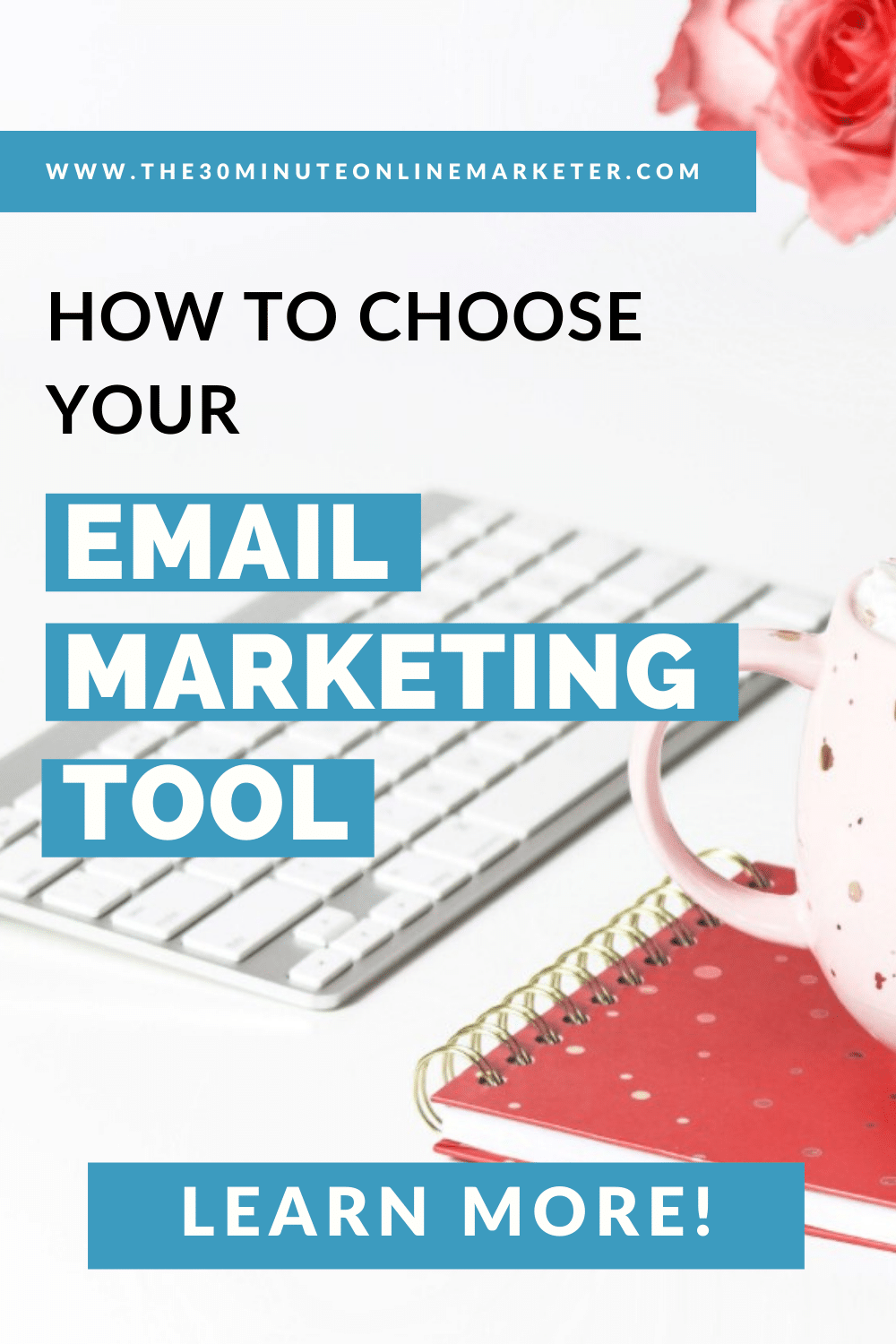
Pin it for later?
Busy? Why not Pin it for later?
Thank you!
[Disclaimer: Some links in this post contain affiliate links. This means I get a commission if you purchase the product through my link at no extra cost to you. As an Amazon Affiliate I earn from qualifying purchases.]
Before I start, I must say that I haven’t worked extensively with all the tools I talk about in this blog post.
But I have used some of them enough to look at the options and to see if they would suit me, except for MailerLite.
I have commented where I can on the features that I like from them, but you should choose one that fits your needs.
Anyway, here it goes…
If you're a beginner and don't want to go through the whole rigmarole, want something that will grow with you but that you can start easily, check out ConvertKit, you can choose their FREE plan or start with a paid plan, your choice.
1. Email Service Provider Cost
The cost of your email service provider is the first thing you need to consider. If you decide to go for a paid option, this is an expense that you will have every month.
If you choose the wrong provider, it might also end up being a costly mistake for you.
How much do email providers charge when you start?
I am giving the email service providers I've used a rating based on my experience with them. If I haven't used them, there will be no rating.
In the automation column, it applies to their cheapest plan, but more expensive plans may offer greater automation.
Email Service Provider | Price | Number of Subscribers | Does it include automation? | Rating |
|---|---|---|---|---|
FREE | up to 2000 | Yes | ||
FREE | up to 1000 | Basic | Cell | |
FREE | up to 1000 | Yes | ||
FREE | up to 500 (at time of writing) | No | ||
$19.99 | up to 500 | Basic | ||
$15 | up to 1000 | Basic | ||
$9 | up to 500 | Yes | ||
£15 | up to 500 | Basic | ||
$29.99 | up to 1000 | Yes | ||
$49.99 | up to 2000 | For experts |
Although there is a sizeable difference in price between some of them, choosing one just because it’s cheap might not be the right thing to do. Saving money now might mean that you cannot do what you want. It might also cost you more money either directly or indirectly (because it stops you from making more money).
And it will cost you a lot of time later on if you have to move.
2. Is the email service provider list-based or tag-based?
What is the difference between a tag and a list?
Some service providers use lists to organise your subscribers. This means that you move your subscribers from one list to another, you might have a list for people that downloaded FREEBIE A, and a list for people that downloaded FREEBIE B. But some of your subscribers might have downloaded BOTH FREEBIES, so they'd appear in both lists.
And you'd be charged twice for them.
A tag is a like a label you use to organise them.
So everybody is in the same list, but you can find the people that have a specific tag and move them to another automation, or send them a specific email just for them.
Why TAGS are best
One, because it will impact on your cost. If your ESP is list-based (like Aweber) it means that having the same subscriber in 5 lists counts as 5 subscribers.
If it’s tag-based (like ConvertKit and Drip) it means that each subscriber counts once only.
So even though they might be more expensive to start with, they save you money later on.
Two, because tags are also what allow you to personalise your emails and create automations.
These automations move one subscriber from one series of emails to another. And that's what helps you make more money with your list.
By personalising your emails you make sure the right people get the right emails and you get better engagement and more conversions/sales. #emailmarketing
Warning: Some providers allow you to use tags but they are still list-based so make sure you check.
3. Can you take your email SERVICE provider for a FREE spin?
You are going to be stuck with your email provider for years to come. You need to know how it works, whether or not you like working with it and what you can get out of it. Spending a few weeks testing some of the basic features and exploring what else it can do might save you a lot of time and money.
It's OK to start with a FREE plan that doesn't give you all the features, too.
4. Ease of Use
It depends on how well you deal with technology but some email marketing tools are much easier to use than others.
I love ConvertKit for this. I find it very intuitive and you can get started straight away.
Aweber is also simple to use at the start, but if you want to do more, you'll have to find ways to work around its limitations.
How easy is to to customise your emails and set up automations?
ConvertKit, Moosend and Active Campaign are pretty simple to use in my opinion.
And finding a tool that allows you to visualise your workflows (GetResponse, Moosend MailerLite, Active Campaign, Drip and ConvertKit) helps a lot when you're building things.
Not just to know what is happening with your subscribers, but it also helps you to think of more ideas and more things to do.
5. Deliverability
What is email deliverability?
Email deliverability is the percentage or the process of successfully delivering your emails to your subscribers's inboxes. That means that your messages are less likely to end up in a spam folder.
This depends on your email provider’s IP reputation and other factors.
As a rule of thumb, tools that are completely free may have worse deliverability than paid ones because they are preferred by spammers.
But some tools will check you out before they accept you as a user, to make sure you're not going to use them to spam your subscribers.
TIP: Ask your subscribers to add your address to their contacts so your messages aren’t marked as spam.
If you want to find out if a tool has good deliverability rates, check out the FAQs section or ask them directly when you’re planning to change.
And check out that you are not penalised by your ESP if there are an unusually large number of spam complaints as well (Aweber used to do this).
6. Email service provider comparisons
There are hundreds of posts comparing MailChimp and Drip, or ConvertKit or any of the others. But this is like comparing apples and oranges. Some of them are not comparable, full stop.
And what works for a person might not work for another. So only trust such posts if you know that you have a very similar business model to the person who is writing the blog post and you will use it the same way.
What you need to consider is how you will use your email provider
Do you want to send a weekly newsletter with your products and that’s it? Then MailChimp or Constant Contact are both a good option.
Do you want to set up complex sales funnels that make you money passively? Then try ConvertKit, Active Campaign or Moosend, for instance.
Do you want to use it as a CRM? Drip and Active Campaign are good for these.
Do you need attractive landing pages/forms? Then Active Campaign, ConvertKit, Moosend.
Are you a blogger and want to start small with something easy but need something that can grow with you? I’d go for ConvertKit.

Ready to start your email list?
7. How fast is your email list growing
This is going to have an impact on how much you are going to have to pay as you grow. So make sure you account for the increased expenses in your budget.
But don’t let that stop you from getting the one you really want if you can afford it.
A few years back, I ended up committing to one provider thinking it would do for a year or so.
I was basing this on our subscriber growth rate at the time, which was slow but steady.
One month later, a guest blog post in the right place meant there were thousands of people joining our list every week. Talk about a surprise!
And all of a sudden I wanted to do more with my list and couldn’t.
So I regretted not going with either of my preferred choices, which were ConvertKit and Drip.
8. Complexity of Automations
Some of the providers offer simple automations.
Types of automations
There are three basic forms of automations.
Auto-responders
Auto-responders are sequences or series of emails you send your subscribers. Like a welcome sequence. When somebody new joins your list, they get a series of 3-5 emails to point them to your best blog posts, explain what you do, etc.
Auto-responders are also called sequences, campaigns, series... It will depend on the tool you use.
Workflows
Workflows are series of actions/events that happen when somebody in your list behaves in a certain way. That means that they do something specific, like sign up for a specific FREEBIE, visit a webpage, buy a product...
And it's not just sending a series of emails, which you can do, but you also have the option of sending one-off emails, adding delays, moving people along if they fulfil one of your conditions, etc. So not everybody gets the same emails.
These are also called automation workflows. They are good because you can see what somebody does at each stage. So you get the whole picture.
RULES
Rules apply generally to your whole list. It's not necessary for somebody to go through a specific workflow for them to work. They can be used to kick off workflows/email sequences and you can do more than one thing at a time.
For example, when somebody signs up and downloads FREEBIE A >> add a tag DOWNLOADED: FREEBIE A AND >> add a tag: START WELCOME WORFLOW.
What kind of things can you do with email automations?
Here are some examples of things you can do:
- Send email X to the person that opened an email or didn’t open it, or clicked on a link.
- Or if they didn’t open an email resend the email automatically a few days later. Without having to do it manually.
- If a subscriber buys one of your products, send them a message with tips to help them use it/offer an upsale/ask for a testimonial.
- Or if somebody opens an email but doesn’t download the file, send them an email to check if everything is OK and remind them to download it.
- If somebody registers for one of your courses but doesn’t finish it, can you nudge them so that they do?
- If somebody downloaded FREEBIE A, send them an email a few days later to point them to an affiliate product they'd find useful.
There is no end to the possibilities of automation if your email service provider has the capability and you get thinking the right way.
But remember, that complex automations take longer to set up and you’d better test them first.
#EmailMarketingTip: When you start automating your email marketing, start small and add complexity as you learn.
ConvertKit, Active Campaign, Get Response and Drip are the ones I prefer for complex automations.
But the complexity of automation you can achieve with an email provider also depends on their integrations.
9. Does your Email marketing software integrate well with your other tools?
Does your ESP integrate with your other tools such as Shopify, Thinkific, SendOwl, Teachable, Leadpages, Instapage, DeadlineFunnels, Paypal, ConvertPlayer, Demio, Calendly…?
For instance, most tools integrate with MailChimp and Aweber, because they have been going for a long time. But some others are still catching up and have to improve how they integrate with the other tools, which causes more work for you.
This is particularly important with ANYTHING involving automations for setting up passive income.
Some of your other tools might not integrate “nicely” with your provider, which usually means that you’re going to have to use Zapier.
And that’s adding another cost on top.
Or you can always do things manually but it’s a drag.
10. File and image hosting
Do you need your ESP to store files so that you can attach them to your emails?
Most to that for you but some, like Drip, don't.
If your email provider does not offer this, you can use Dropbox, GoogleDrive or your WordPress to store them.
12. Website Tracking
You need to know how many people open your emails, how many people click on your links and how many people buy something you sell.
All email service providers will do that.
But if you want to track if a subscriber has visited one of your pages, so that you can start automations, you need an ESP that will do that for you, such as Drip, Active Campaign or ConvertKit.
For instance, if they visit your services page, set up an automation to invite them to arrange a consultation or a sequence of emails to tell them what you can do for them.
You might need to add a piece of code to your website or do it through the plugin but it’s easy enough.
13. A-B Testing
What is A-B Testing?
A-B Testing in your email marketing means that you send two different versions of an email to two different groups of subscribers and see which one performs the best/gets you more opens/sales.
Once you have the results, you use the best performer for the rest of the list or afterwards.
Ideally, this should be automated. So it gets sent to a small proportion of your list and then the best performing email gets sent to everybody else.
You're not likely to use this when you start your email list, but anybody with 2000-3000 subscribers should do A-B tests.
What things can you test?
You can test the subject of your email, the time of the day, the day of the week, the name of the person sending the email and the content of the email.
But it depends on which tool you're using. They all do it differently.
Get Response lets you test all of these while the others generally do up to 4 of these tests.
But bear in mind that this is not critical for beginners.
14. Are attractive/customisable forms and landing pages included?
Find out if the landing pages and forms from your email provider are good enough for what you want. This will save you money because you won’t have to use a landing page tool.
It will also save you time because you manage everything from one place rather than using two different tools.
These are some you can choose in ConvertKit.
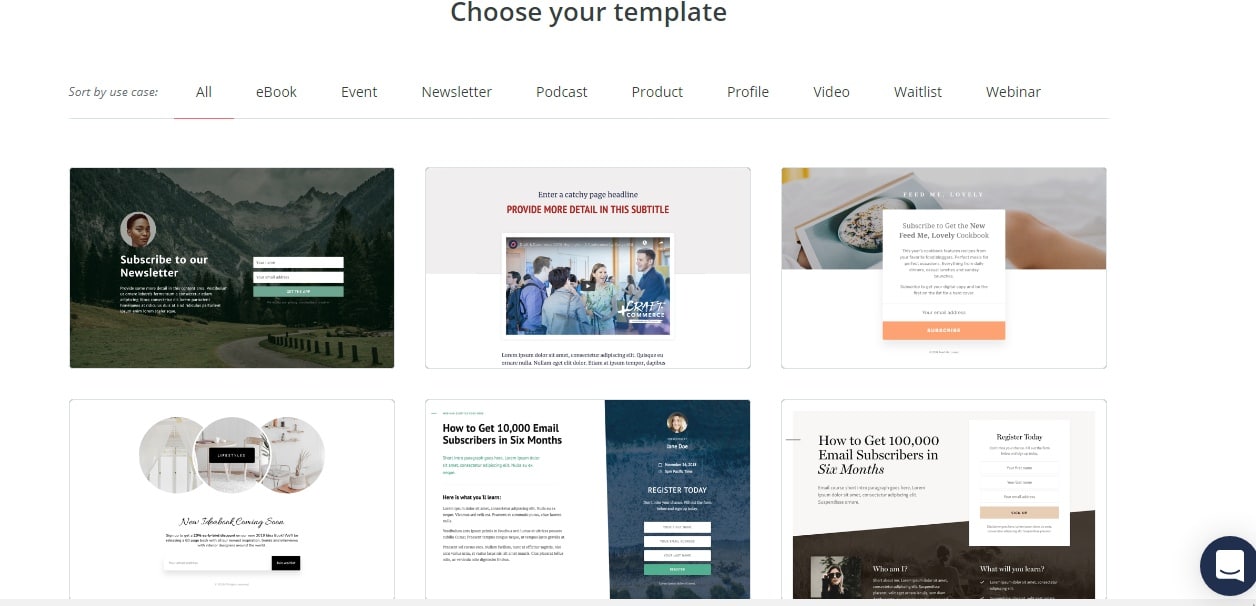
Most of the providers I have been talking about give you some forms and landing pages and most are adequate, but you will need something else for Drip or MailChimp.
15. Email Templates
Do you need drag and drop templates to make your emails more attractive? They can be a bit fiddly but if you are looking to create an attractive newsletter then use one of the templates.
You can do both with Moosend and ConvertKit.
However, take into account that sending emails with lots of images and heavy on design hurt your deliverability rate.
And they can also distract your readers from the content and what you want them to do.
16. Are ALL the features you need in all the plans?
Some email service providers offer some basic features in their cheaper plans, like Active Campaign.
And higher-priced plans include more features. My advice is to find a provider that gives you all the features from the start with all their paid plans.
Even if it costs more money at the beginning.
17. Customer service
For me, this is one of the most important things to consider. When you have a problem you want to be able to solve any problems quickly and have reliable support.
Also, customer service starts from before you have signed up. Look for demos so you can see how it works and talk to somebody.
When you join, do they help you move?
ConvertKit offers a concierge service if you have 5000 subscribers, Drip asks you questions and then gives you personalised campaigns depending on your answers. They’ll even create an email course from your blog posts for you.
Do they offer webinars and training?
Can you do an online chat if you need them?
Is there a Facebook Group where they offer support?
18. What happens to unsubscribes?
Basically, find out if your ESP counts unsubscribes as subscribers or you have to delete them manually.
This has to do with your list’s data.
Once you delete the subscriber, any data related to the subscriber is also deleted.
Therefore your list’s stats will change.
But why the heck should you have to pay for people that aren’t on your list?
19. Number of users
How many people can use your account? This sounds silly if you are on your own, and it might not be a consideration for you. But what happens if you get a VA? You end up having to share your login details, which is not great for security.
Active Campaign, MailerLite and Drip and ConvertKit offer more than one user from the start, GetResponse and Constant Contact on the more expensive plans.
My recommendations
Consider all the things I have mentioned above about how to choose an email service provider.
Then select the features you must have and choose 2 or 3 email providers that you think might be suited to you.
Then try them before you decide what will suit you.
Not another business owner.
Not another blogger. Just you.
But just in case you want my recommendations for beginners:
My top email marketing tools picks

ConvertKit
Cos it's the one I use and I love it. It's great for bloggers and creators. It integrates well with lots of other tools. And it's one of the easiest to use. Would like more complex automations but they're good enough for most users.
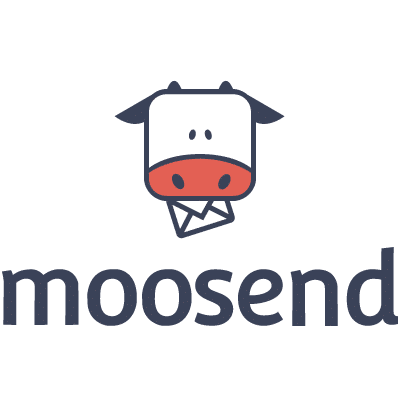
Moosend
Great if you have an ecommerce site and want to include shoppable blocks in your emails. You're able to create beautiful newsletters with it. But it's harder to integrate with some of the tools.

Active Campaign
Features include dynamic content, SMS marketing, Facebook audiences and lead scoring in the most expensive plans. Automation maps let you see how all your workflows work together.


