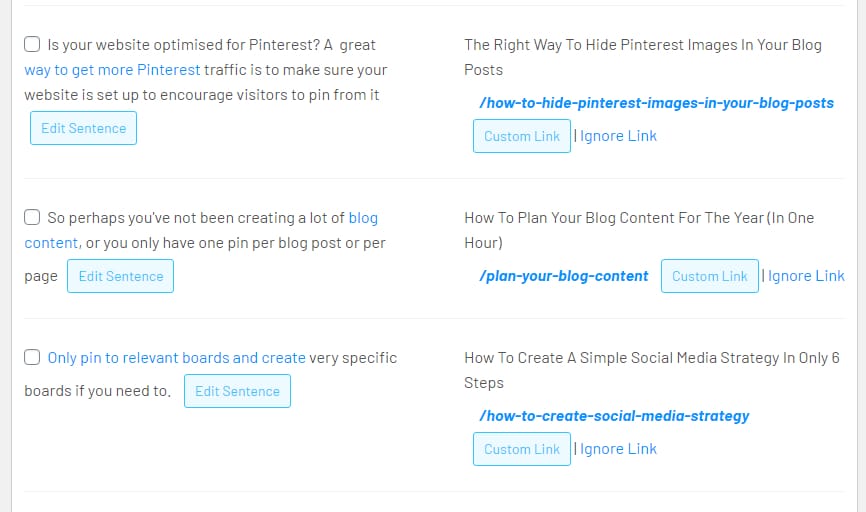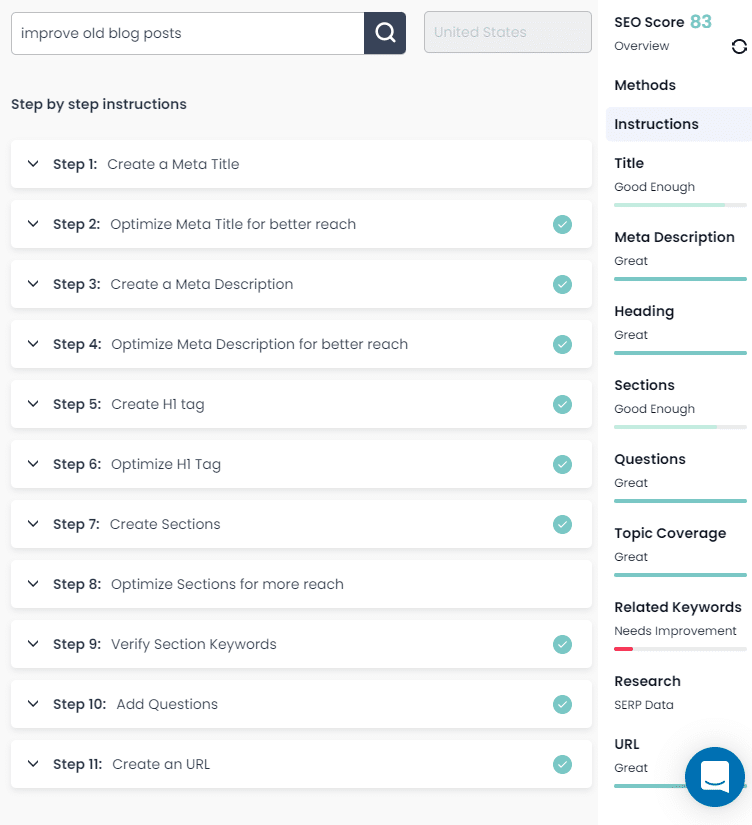One way to increase your website traffic without having to write brand new content is to improve old blog posts you published a while ago.
You can set aside a little time at the start of each quarter to update old content or you can do this when you have a few hours spare, but you don't have the time or the energy to create a brand new blog post.
Either way, it's good for you to do this regularly. So get these super easy tips to improve old blog posts and get to it!
More...
[Disclaimer: Some links in this post contain affiliate links. This means I get a commission if you purchase the product through my link at no extra cost to you. As an Amazon Affiliate I earn from qualifying purchases.]
what does improving your old blog posts mean?
To be honest, when we talk about improving old blog posts, we're mainly talking about optimising them for SEO.
But SEO can be confusing and, although the basics are the same everywhere, when you dig a little bit deeper you end up finding conflicting advice.
Also, doing SEO right is something very time-consuming and it could also be expensive, cos you're going to need to get some paid tools.
And that's why I'm going to give you a list of easy tips to help you improve your historical posts even if you don't understand SEO.
If you want to work on your SEO, follow the steps in this post by Ahrefs or use this one by Databox too.
Do you have to create a brand new blog post?
No, to improve old content you don't start from scratch, you edit what you already have. If you started from scratch, you'd lose any comments you may already have in the blog post and you'll miss out on traffic too.
But once you've optimised an old blog post, all you need to do is republish it. That is, change the publication date.
To make it clear it's an updated post, you could add a sentence at the beginning that says:
"This post was originally published on dd/mm/yy and was updated on dd/mm/yy."
An exception
The only exception to this would be if you're working with a blog post with very poor SEO, a seasonal post that might do well on Pinterest, but not on Google, or a blog post you think would benefit from extensive work and you want to change the keywords you use in the URL.
(This isn't always necessary, and some might say it's a waste of time, but it might be something you need to do with your worse earlier blog posts if the content is valuable, it was profitable when you first published it and you want more people to find it organically.) But it's a more complete reworking of the post.
Here, you would create a brand new post and then do a redirect pointing from the old post to the new post with RankMath or a Redirection plugin, though this might impact on your page loading speed.
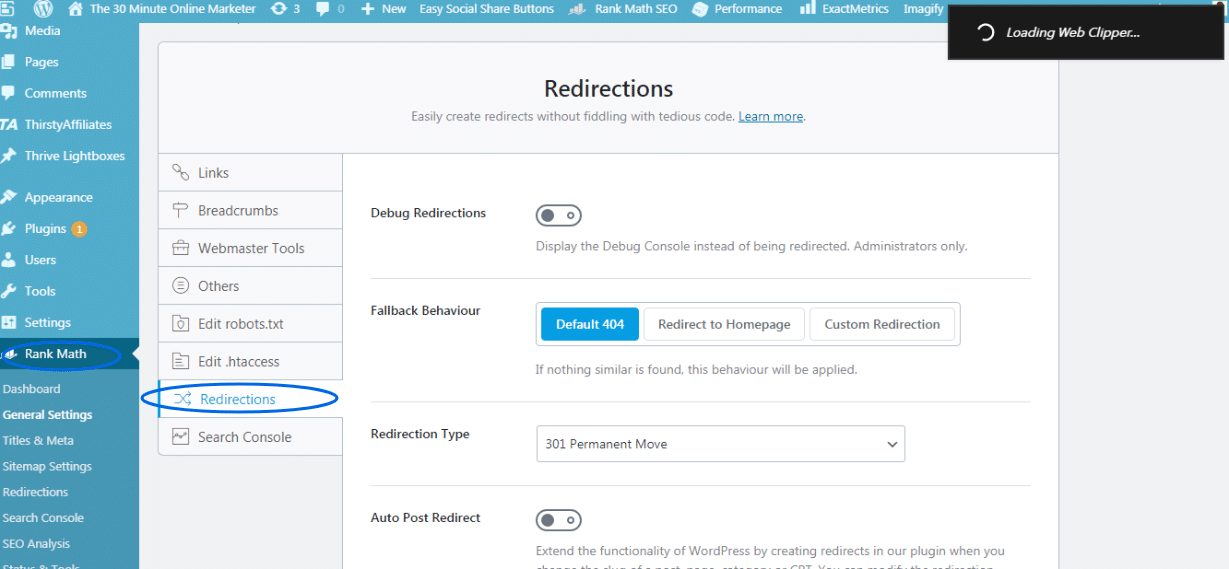
Do evergreen blog posts need updating?
Evergreen content is there because it works all year around, doesn't it?
So should you update it?
The answer is yes. Just because it's evergreen it doesn't mean that you cannot update it.
Why do you need to improve old blog posts?
to boost your traffic
The main reason you should improve old blog posts is because improving a blog post is likely to bring more traffic to your website.
And when you reuse and optimise older content, you're making your content work harder for you.
because google loves fresh content
Another reason you need to improve old blog posts, though related to the first reason, is the Google Freshness Algorithm.
The Google Freshness Algorithm looks at content and websites and tries to determine how fresh specific content (a blog post) or a website is.
So by updating old blog posts with newer content and changing the timestamp on blog posts, you're telling Google that your content is fresh and it should rank it higher in the search results.
If you want to look at how fresh content might influence your Google Ranking, here's a blog post from Moz that shows you 10 ways fresh content might influence your Google Ranking.
to Keep your readers on your website for longer
Another reason to improve your old blog posts is because it can decrease your bounce rate.
Let's be honest, most people who land on your website are going to be new visitors.
And most people who land on your website look at one blog post and then they go somewhere else. And if the blog post is out of date...
But what you want is for them to stay on your website for as long as possible. So they either buy something, click on an affiliate link, or sign up to your email list.
to improve the quality of your blog
Improving older blog posts is also a sign you're improving the quality of your blog.
Let's be honest, when you first start blogging you make mistakes, because:
- Your writing skills aren't great (cos you're not used to writing 'in public').
- You haven't found your voice yet.
- Your SEO knowledge is non-existent.
- You don't know your audience very well.
- Your topics are all over the place and can't seem to get organised.
- You don't know how to do your blog post research.
- You don't know how to design your social media graphics.
Need I continue? 🙂
But you can improve all these things when you give some TLC to your older content and this will result in higher traffic and more engagement.
Low cost-Low Effort:
Sometimes you don't have that much time for blogging. You're busy with other things and don't have time to create brand new content.
So what are you to do?
The answer is easy: you can optimise your old blog posts and it will look like you're creating new content but without having to put in all the effort.
That's why this is a task you can do in the summer, when you have the kids at home, or when you're tackling some big project and don't have much time left for big blog posts.
Which content should you update first?
Figuring out how to decide which posts need a facelift and which posts aren't worth it is a bit tricky.
It's all going to depend on what you're aiming for.
- Do you want more traffic because you want to boost your affiliate income with certain posts?
- Do you want traffic to blog posts that show you're an expert so you can get more bookings for your services?
- Do you have a digital product you want to promote, so you need to boost related posts in the Search Engine Results Pages?
- Or do you just want a quick way to reuse some of your older content to keep your blog fresh?
Once you've figure out what type of content you want to boost, you should also consider these 4 types of blog posts:
- High-traffic posts
- Seasonal posts
- Highly shared posts
- Very low traffic posts
High-traffic posts
Improving your top posts every now and then is a great idea because if you don't, other content may replace them on the search results. It's super important to do this with blog posts that generate affiliate income for you.
The thing is there's always somebody that does SEO better than you, but keeping your blog content current will help.
And if you have blog posts on the second page or third page of the search results, you can give them a little push when you optimise them.
Seasonal posts
Updating old seasonal posts is also necessary, though this can be done more simply at the beginning of the season.
Think about gift guides or a post on the Best Summer Party Ideas, for example.
Here are a few quick things to do to improve an old seasonal blog post:
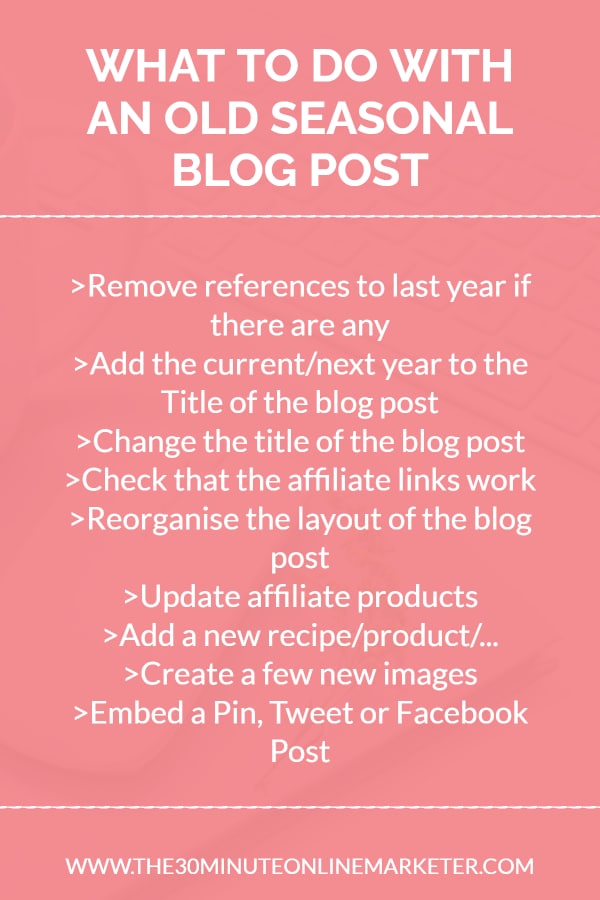
Highly shared posts
If you popular blog posts that perform well on social media and you get lots of shares and clicks from Facebook or Pinterest, it's a good idea to refresh them.
Because if people are already sharing them, it means that other people are also going to like the newer and improved version of your content.
So what you want to do next is to update your super valuable piece of content to make sure other people can find this piece of content organically, and not just on social media.
Which I'm afraid is going to involve some SEO work, but you can use Outranking to do this easily if you're clueless about SEO. I talk a bit more about Outranking further down.
Very Low Traffic Posts
Is it worth updating low traffic posts?
Maybe you're wondering if it's worth doing this. After all, there are some blog posts that will never rank on Google.
But you might have some buried treasures in your blog archives.
If you have content from when you started and you made one of the most common blogging mistakes by ignoring SEO. You're likely to have information that is relevant and useful for your readers but nobody can find it.
So it might be worth it giving it some TLC rather than create blog posts from scratch.
So, are you ready now to learn how you can also get more traffic by improving your older blog content?
13 ways to improve old blog posts
Install RankMath
This is for SEO purposes.
Most bloggers I know started using YOAST as their SEO plugin. It's still one of the most popular plugins for new bloggers.
But, in my opinion, RankMath is a lot better.
I find it's easier to use, and it gives you a lot more information than the FREE version of Yoast, such as being able to add more than one keyword to your blog post.
Remember, though, that what you get with SEO plugins is guidance. They will not turn you into an SEO expert.
Add new internal links with LinkWhisper
LinkWhisper is a plugin that helps you add links to other relevant blog posts in your blog. And you can do it quickly without having to go into the editor, find the right place for your link and then add the link.
Internal linking helps Google understand how your blog posts are connected to each other and how your website is organised.
You can use LinkWhisper as you're writing a brand new blog post but when it really comes into its own is when you use it to update old blog posts.
LinkWhisper points out phrases and fragments you could use to link to other content in your website and suggests which other blog posts you can link to.
It will even give you several options if they're available.
Tick the links you are happy to add and click to save, and it's done.
Just be aware that some of the links might not fit, but it generally has good suggestions.
Update your old blog posts images
One way to improve old blog posts is to update the images you've used. Click to get more tips. #bloggingtips #oldblogposts
Updating or adding new images to your blog posts is something you can do quickly if you have social media templates.
Using better quality images will also help you create a better impression on your readers and will give your blog and your social media posts a more professional look.
So it's worth doing in any case.
Put your blog post through outranking
Outranking can help you create content for your blog using AI but it also helps you optimise already existing content.
And it does it much faster than if you were to do so manually.
All you do is create a NEW SEO document and fill in the details in this form before you click on Create New Document.
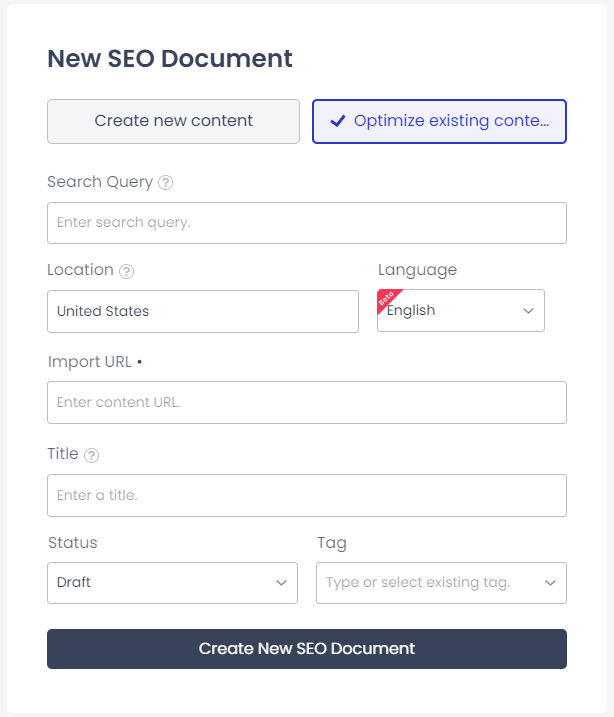
Then you follow the instructions Outranking gives you to improve the overall score.
A couple of features I particularly like is being able to see related keywords so you can include them in your blog post and also being able to look at SERP Data so you can compare your content to the top ranking pages and add any missing sections, check out their outlines and so on.
And of course, you can also use Outranking's AI to write the content that's missing, so you can do it quickly.
Use ProWritingAid
You write something, and because you've been working on it for days, you can't see that you made a typo.
It happens to all of us. It might not bother your readers much. But I know I cringe when I go back to one of my older blog posts and notice there's a typo here and there.
So always use a spelling, grammar and style checker to improve your blog content.
I find Grammarly's FREE version restrictive, cos it limits the amount of errors it will show you, so I prefer ProWritingAid. Every now and then it goes wonky, but it's still extremely useful.
The paid version is also cheaper than Grammarly's, btw.
And look at all the reports you get!
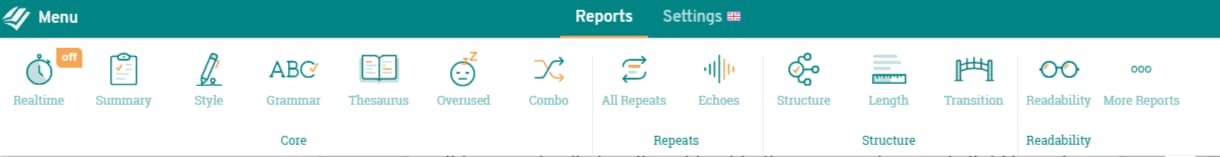
You can use them to improve your writing and learn from your mistakes, so your writing gets better.
Add more/check your outBOUND links
Are your outbound links still working?
It works for content you're linking to, because you're giving value to your readers and you want them to have an enjoyable experience when you're reading your content.
But also do this for your affiliate links.
Have you joined any new affiliate programs that would fit older blog posts?
If you have, add some new links and increase your potential income from older blog posts. Also, make sure you're not sending people to 404 pages.
Why don't you add a quote about your blog post's topic from an influencer and let them know? They might help you share it!
Add more content
One way to work on your SEO without actually working on your SEO is to improve the quality of your blog posts by adding more relevant information.
You can do this through Frase, as I mentioned earlier, but also you can search for your keywords on Google, then look at the box you get that says People also ask.
I searched 'How to Plan Instagram Content' and this is what people were asking:
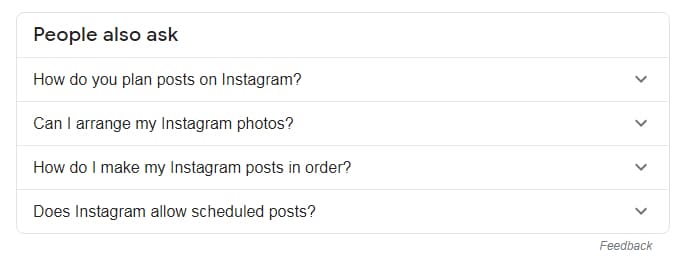
Find a couple of questions you didn't answer in your blog post and include them.
Reorganise your content
While you're at it, try to see if the way you presented your content is logical or whether you can improve the way you organised it.
If you're adding more content or adding a new image here and there, try adding some more Headings, moving some bits around or creating a whole new section.
Add a Table of Contents
Why add a Table of Contents to your old blog post?
Because
- First, having a table of contents gives your blog posts a more professional look.
- Second, it's easier for your readers to find the content they really need, so it's great for long posts (2000+words).
- Third, it's good for SEO because Google can use it to add a jump link to one of the sections when your blog post comes up in the search results and it can also help you come up in a featured snippets.
Like this one:
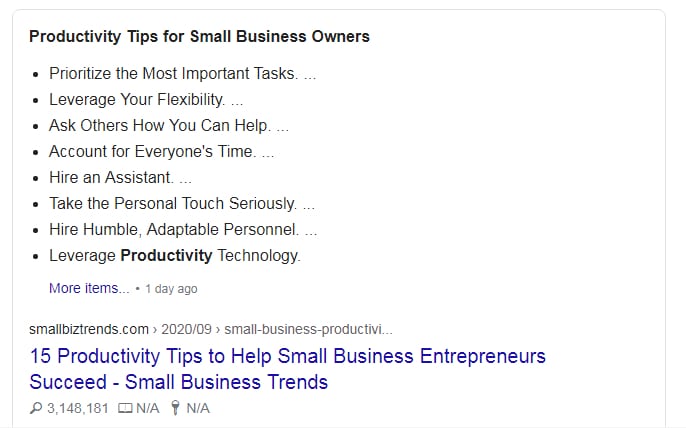
Add bullet lists
Bullet lists are also something that might help you appear in Google's Featured snippets, though there's no guarantee.
But using bullet lists helps make your post easier to read.
Improve your Snippet and social media posts
If you've been working on your SEO and your keywords, try different combinations in your snippet.
Because people see your snippet before they click on your link.
Therefore, trying out new keywords, or adding a compelling CTA to your snippet, could increase the number of people that click on your links.
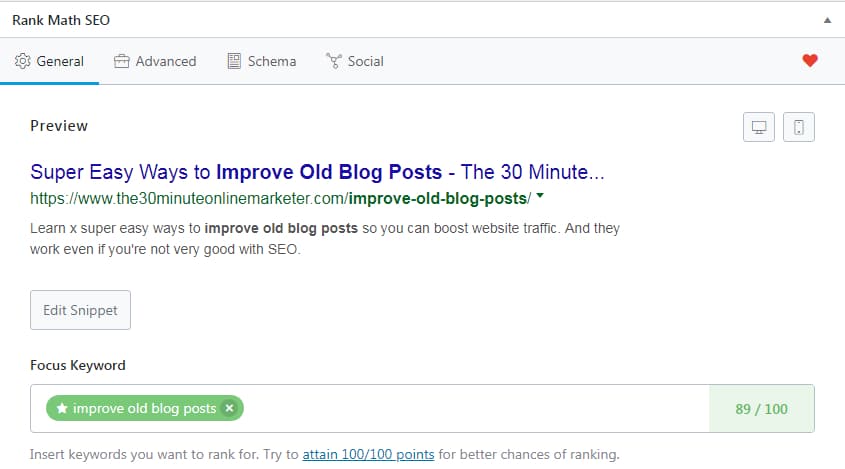
Make your Blog Posts More Shareable
Make blog posts more shareable by making it easier for people to share.
You should start by making sure that you're adding Sharing Buttons to all your blog posts.
But there's another option: what about embedding a Tweet, Facebook Post or Pin in your blog post?
Add an Infographic
I've left using Infographics as my final tip for improving old blog posts.
Infographics make your blog posts much more shareable, according to Neil Patel, they can double your traffic.
I know, I know, creating infographics is a pain.
All the fiddly stuff you need to do adding bits, changing colours, changing all the fonts...
That's why I am going to point you to Visme.
It's hands down the easiest way and fastest way to create an infographic.
Though Canva may have a lot more templates for you to use, you will be able to create infographics much faster with Visme.
For instance, when you're replacing the colours in an infographic for your own brand colours, Visme allows you to change all the instances of the colour in one click.
The drag and drop is very easy to use, and you can easily replicate the sections you want without all the fiddling you have to do in Canva.
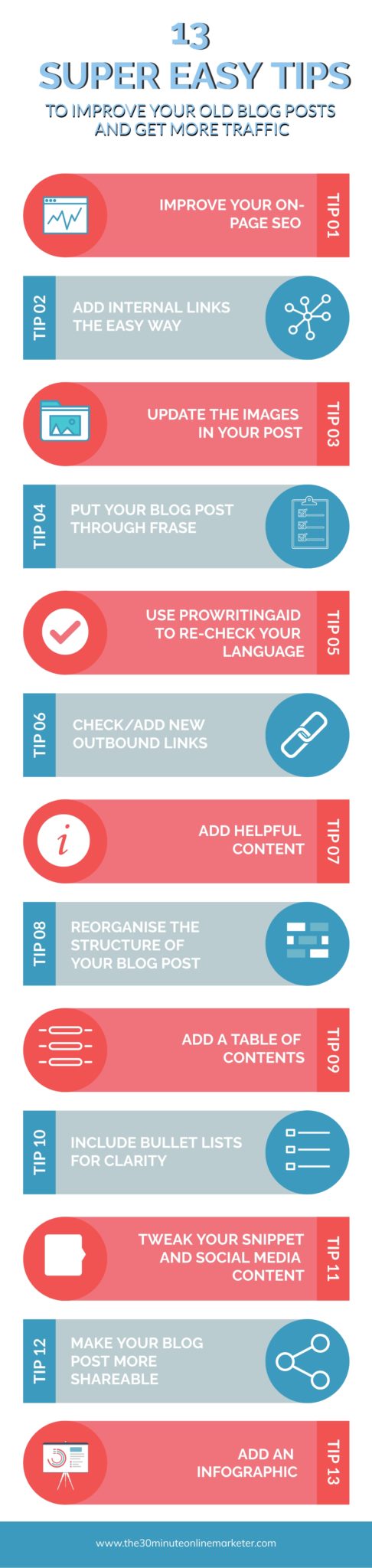
What do you do after you've updated your old blog posts?
The most important thing you need to do when you're republished your old content and you're happy with it, is to submit it to Google for re-indexing.
How to re-index your refreshed content
It's very easy to do, just go to your Google Search Console and enter your URL in the box.
Then click on the Request Indexing button.
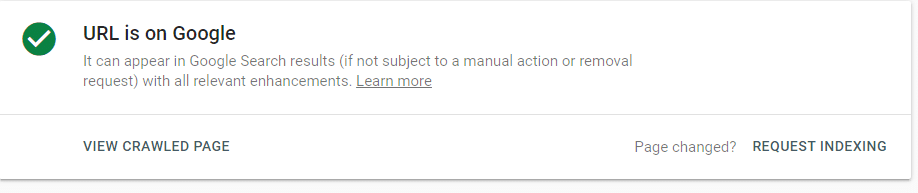
This way you can request Google to re-crawl your content, and update how your post will rank in their algorithm without having to wait months for Google to do it by itself.
other things you can do to boost your updated content
When you're optimising your older content, you're usually going to be working with posts that are 12 months old or older. So there's a large part of your audience who won't have seen it.
So why don't you treat it as a brand new blog post?
So you can go ahead and do the same things you'd do with your brand new blog posts:
- Share it on social media
- Pin it to your favourite boards
- Add it to Mix
- Send it to your email list
- Add it to your Tailwind Tribes.
- Promote your blog post with MissingLettr, so other people share it.
- ...

help me share this post
Pin it to your favourite Pinterest Board
And now that you've read this, are you ready to update your old blog posts?
Why don't you improve one of your old blog posts and show me in the comments?