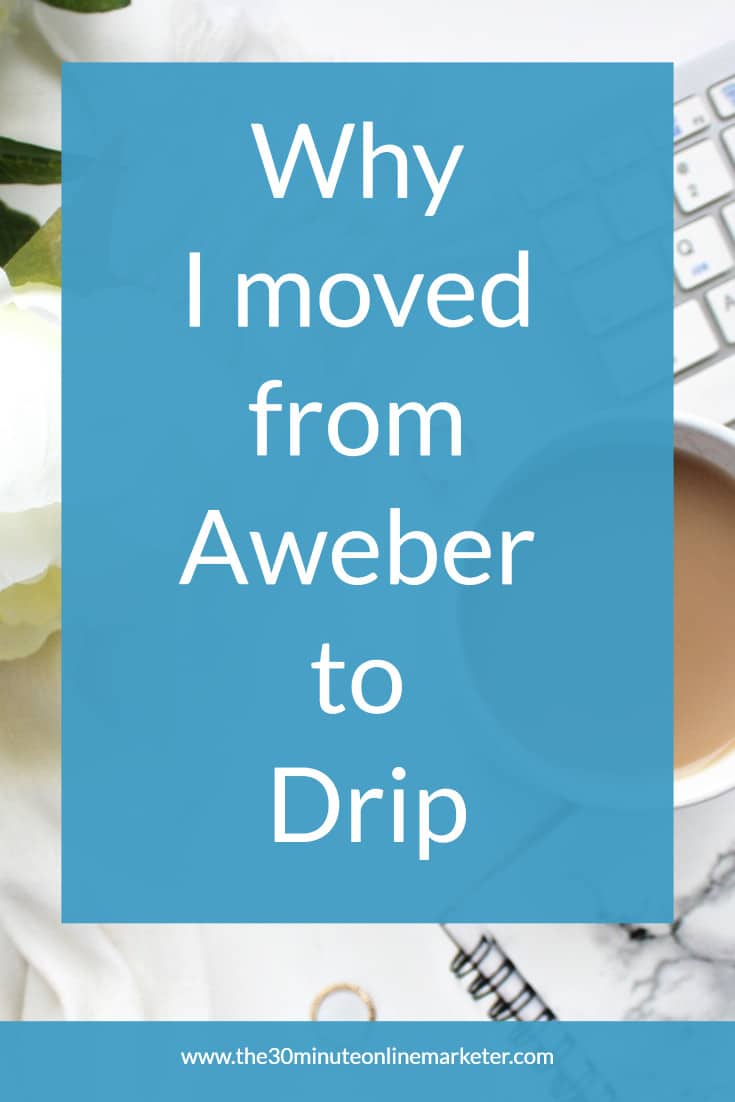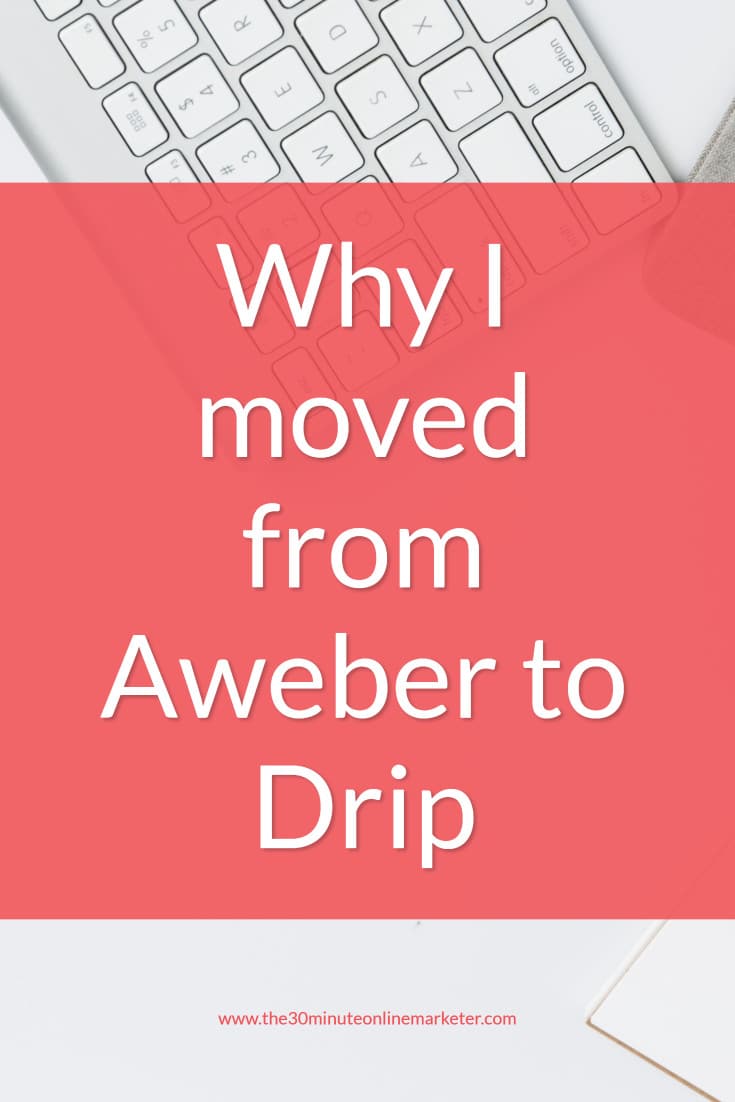Are you struggling with the decision to move from Aweber to Drip?
A while ago I did just that. I moved one of my older email lists to Drip and it is the tool I use for this blog as well, btw.
I didn’t take the decision to move from Aweber to Drip lightly. Moving all your subscribers, your email campaigns and autoresponders, changing all your email forms, tabs, etc. can take a considerable of time. And don’t forget that you have to spend time learning how to use it! But I had great ideas about what I wanted to do with my email list and Aweber’s limitations did not allow me to do everything I wanted.
No, sorry, scratch that, I meant that Aweber’s limitations did not allow me to do them without considerable effort and expense.
More...
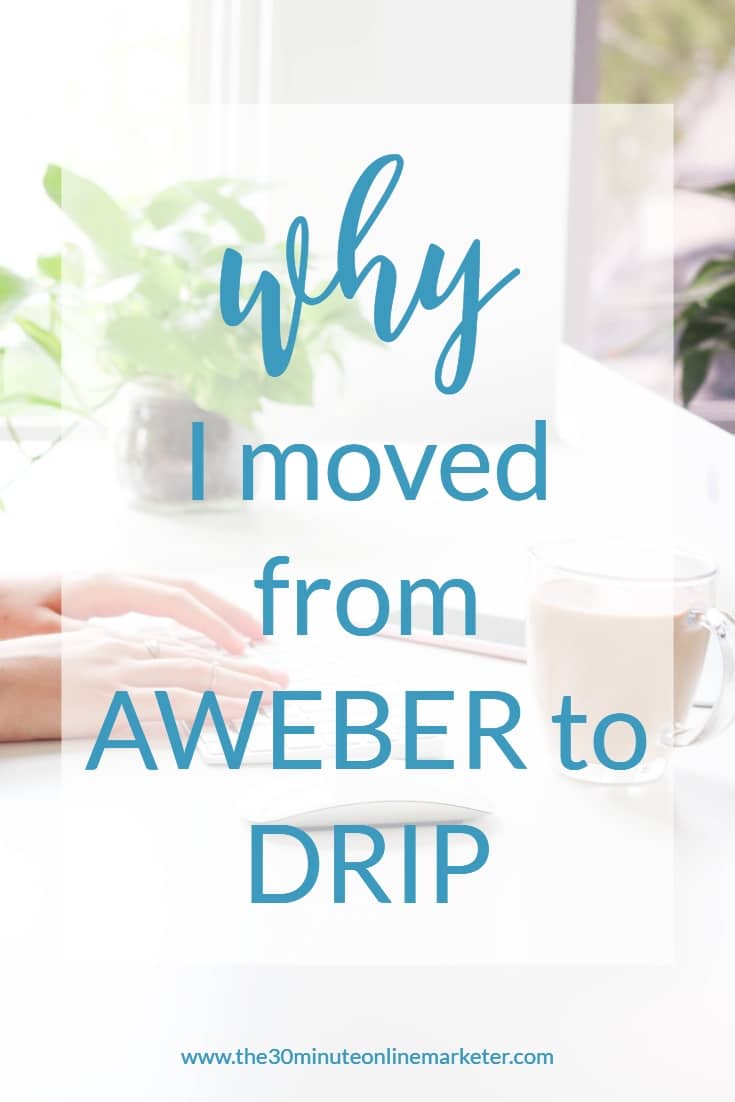
[Disclaimer: Some links in this post contain affiliate links. This means I get a commission if you purchase the product through my link at no extra cost to you. As an Amazon Affiliate I earn from qualifying purchases.]
But why did I chose Drip?
At the time I was using Aweber, our list was small, we were working more on growing the list and figuring out what to do with it (if you need help with this, take the email challenge I offer, just open the form on the right and sign up). And then I heard about Drip and I started looking into it.
This is a list of the things I found out that helped me make the decision to switch.
You can get a free account indefinitely if you only have 100 subscribers
I know, if you do things right and things go well, you should be able to get more than this in a short period of time and then you have to start paying. But to me, it was important to be able to try Drip for as long as I needed and have time to move over ALL my subscribers, emails and auto-responders, create new workflows and campaigns, etc. I had several projects on the go and was moving landing pages providers at the same time, so I needed the time.
Most of the other providers will give you a 14-day or 30-day trial. Sorry, guys, but that’s not enough! If you have to commit to a tool for the next few years, you need more time and you can’t do an extensive trial of each to see if it works, can you?
Drip gives you as much time as you need to test it out for yourself and see what it can do without committing to paying a single cent.
Drip is tag-based and not list-based
One of the problems I had with Aweber was that I had to use different lists if I wanted to use different lead magnets to grow my list. And I ended up with the same subscriber in 5 or 6 different lists!
It’s OK if you have 100 subscribers, but if you have 1000 and count each of them 5 times, you are paying for 5000 subscribers! To avoid counting each person more than once, I had to go to each list and manually remove them. AND I had to be very careful that I didn’t remove people from the list I shouldn’t! Oops, did that more than once.
With Drip, you count each subscriber once, everybody is in one single list and they can have as many tags as you want. So problem solved!
Drip charges you ONLY for ACTIVE subscribers
You should never delete subscribers from your list. The reason for this is that you will alter the statistics for all the emails and campaigns that they have been in. But with Aweber, they still charged you for them. I know, cheeky isn’t it?
If you want to keep your list healthy you have to prune it regularly. I usually prune about 10% from my lists every time I do it. Can you imagine how much money that would add up to in one year? And if you count them more than once??!!
Anyway, with Drip you only get charged for active subscribers and you still have all the data there when you need it.
So, although it might look like Drip is more expensive for somebody with a small list, it really isn’t. That was one of the main reasons why I moved from Aweber to Drip, to be honest.
Drip’s tags actually do things
Tags are actually self-explanatory. You tag your subscribers when they click on your links in your emails, when they visit certain pages in your blog, when they download a lead magnet, when they start a campaign or they finish it, when they buy one of your products…
With Aweber, tags were used to trigger campaigns, but they weren’t added to the database, so you couldn’t extract the information. This is pretty useless if you ask me because you should be able to extract this information from your list and use Excel to manipulate the data when you need it. (I haven’t used Aweber for more than a year, so I can’t say if they have updated this).
What else can you do with tags?
You can use tags to organise segments, you can use them to stop some subscribers from getting some of your campaigns, you can use them for A/B testing your emails, you can use them to trigger specific actions like sending message to people who have the right tag, you can also use them to collect information from your subscribers!
It’s a pretty little trick! When you have to reply to one of your subscribers, find them in Drip and you can see all their tags and their activity easily. This gives you a good idea of what they’re interested in and you get to know them better. You won’t believe how impressed some of them are because you “remember” all these things about them!
Email marketing automation is easier if it’s visual
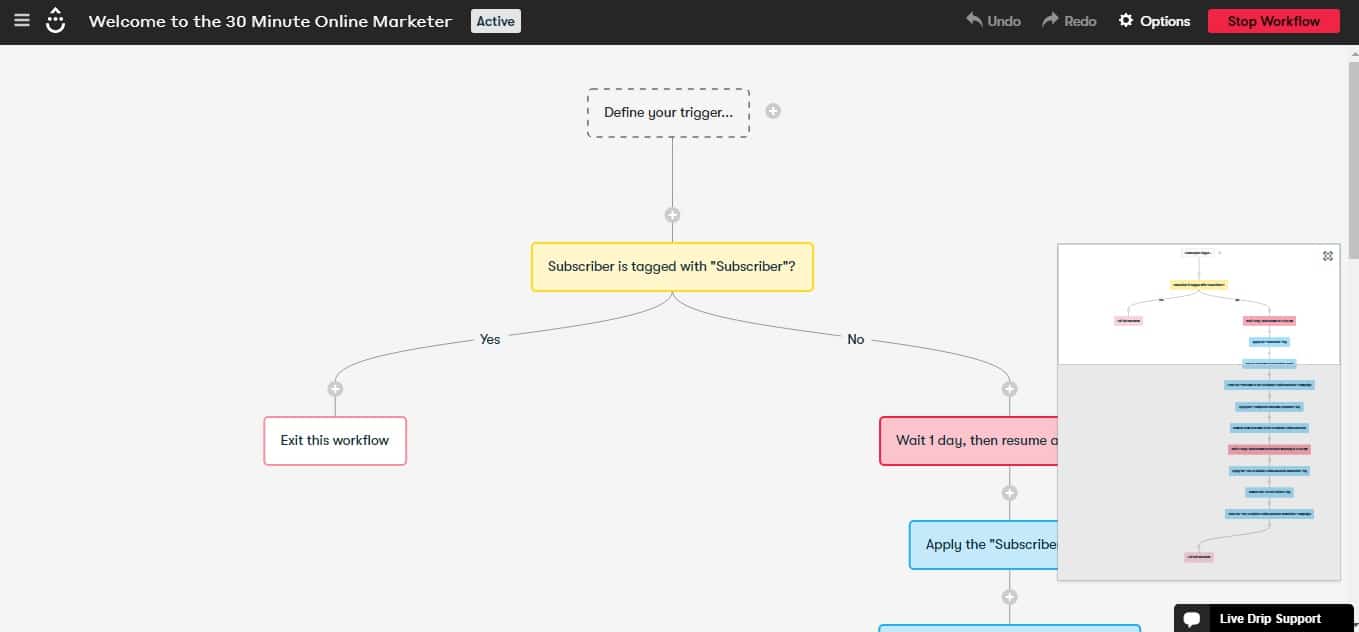
Before I had to build a campaign and get it going but I couldn’t see how things were connected. Now I look at a workflow and I see what campaigns are in the workflow, what happens at the end of the workflow and even how many people are going through each step of the workflow!
TIP: I design my workflows and how they’re linked together either on paper or on mind mapping app.
Drip integrates with your website
This means that so you can track what subscribers do. I know, I know, it sounds a bit creepy.But you get a lot of information about their behaviour and what interests them and send them relevant emails:
For instance, if somebody visits your services page, you could set up a campaign asking if they are interested in scheduling a consultation. Or if somebody visits your product sales page and doesn’t buy, you can send them an email a few days later offering them the product at a lower price.
This added functionality was very attractive to me when I was considering the move from Aweber to Drip.
Drip saves you time
Well, let’s be honest, setting everything up can take a lot of work, but you do it at the beginning and then it saves you time later on because a lot of it is automated.
One thing that saves me time with each broadcast I send is that Drip can automatically resend an email to people who didn’t open it the first time. All you do is set up a date when you want to do that and change the subject line if you want and that’s it. And you are not only saving time, you are reaching more people. Usually, I get about 15%-17% of the remaining people opening my emails. That can make a huge difference!
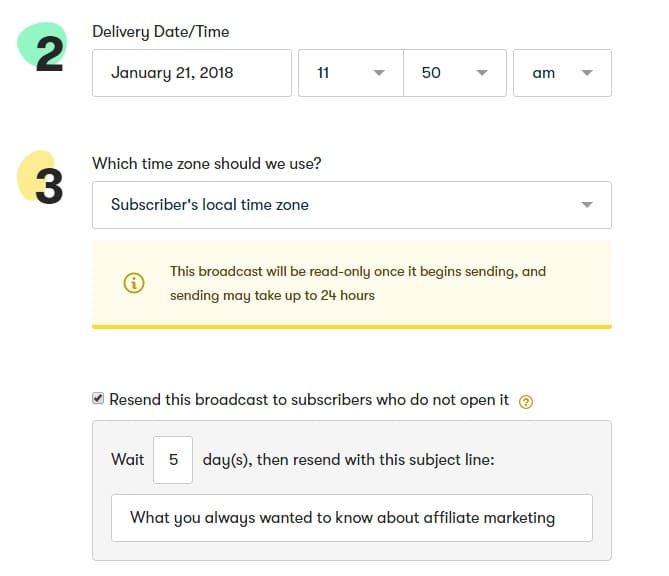
Another way it saves me time is when I am pruning the list. All I need to do is find out who hasn’t opened my emails for a period of time, let’s say 90 days or has not opened any of the last 20 emails. Then I apply a MISSING YOU tag and one of my workflows will remove anybody does not take action in 7 days without me having to do anything.
Personalising your emails with Liquid
Most email service providers will allow you to personalise your emails with your subscriber’s name, first name, that type of thing. So did Aweber, but Drip takes this a lot further.
You can still use their first name if that is what you want but you can also personalise the content with liquid coding. It takes a little bit of getting used to and some work to learn what you can do but it helped me to remove duplication of some emails and campaigns because I can send the same email to everybody but it has different details depending on who they are and what they do.
This works great for upsales, reminding people to renew their subscription, asking for feedback on a product you sold, selling product B or C to somebody that bought product A or the other way around…
What Drip doesn’t do is stop people calling themselves Captain Underpants…
Drip allows you to create more than one account
Great for creating a testing account, a demo account or for people who have more than one blog. Drip will charge you according to the total of subscribers, not by account, btw.
With Drip you can have multiple users
There were several of us using Aweber at the time and we all shared one username and password. It’s not great for security, is it?
With Drip everybody has their own password and username. You can even set different people as admins or contributors, so their roles are different, too.
Things that made me think twice
Now, moving from Aweber to Drip was a bit scary too, because it takes time and preparation to move. You also feel like you are going to tie yourself to it for a few years, maybe forever. You want to make sure you get it right, don’t you?
That’s what I thought! So here are some of the CONS of moving from Aweber to Drip:
Drip is not as easy as Aweber (or other tools)
First of all, you need to get used to a new way of thinking about email marketing. Because you are going from thinking about lists to thinking about one list with tags. I found it easy, but I see a lot of people who take a while to get used to it.
It’s easy to get overwhelmed just by thinking about the things you can actually do with Drip! Sometimes you don’t know which is the best way to do something because there are several ways of doing them. But chatting with support really helps.
You have to be a bit technically minded, have somebody you can ask for help or be willing to learn. If you want something easier, I’d recommend ConvertKit.
Drip’s forms are a bit (or a lot) meh compared to Aweber’s
I love the fact that you can add a bit of Drip code to your website. Then you can display whatever form you want wherever you want it directly from Drip. So you don’t have to change forms webpage by webpage.
You can also embed them in your blog or open them by clicking on an image or link. But Drip’s forms are very basic.
So you are going to have to learn how to customise them. I don’t know how to do that so I need help for some of the stuff I need to do. But you can use a plugin like, Thrive Leads, OptinMonster or Popupally to make up for that or use LeadPages.
Drip does not have the capacity to deliver your lead magnets
You cannot attach files to your emails with Drip. I am not sure why that is not an option. It seems obvious to me that you should be able to deliver (small) files with your email provider. Plus I like keeping everything in one place and I like the security that sending an attachment in an email provides.
So when I moved from Aweber to Drip I had to find a different way to do it. Now I have to send a link to a page or use a different tool.
Drip didn’t have templates but Aweber did
Drip doesn’t have pretty templates for your newsletters. You can transfer some to Drip or code them yourself. But does it matter how pretty your emails are?
Since loading emails with pictures impacts on their deliverability, I decided I could do without the pretty templates. I didn’t even bother asking Drip support to help me with this cos I didn’t think it would make a big difference. And I don’t have to mess about with templates and blocks of text.
UPDATE: Drip now offers a visual email builder. If you want to include images, create newsletters and the like, you can now do it with Drip.
Drip didn’t have snippets
One of the features I liked about Aweber was the snippets. Snippets are little bits of text that you add to email messages in your campaigns or broadcasts. Using them means not having to type the same thing over and over again.
Some ways to use snippets are for “most popular blog posts” or for your “latest sale offer”. You can then include them in any emails you like. What happens when you change your latest offer? All you need to do is change the snippet and it gets changed in every email automatically.
I did miss this capability but a few months later, Drip introduced snippets to their emails too! And they work even better because you can have a snippet within a snippet!

Drip’s A/B Testing is quite simple and it doesn’t include broadcasts
A/B testing is important to improve subscriber engagement and conversions. A/B testing means that you send two or three versions of the same email to different groups of people. Then you check the results and use the one that gets more opens for the rest.
Aweber’s A/B testing does include broadcasts and you can also A/B test their forms.
But not Drip. You might have to use a different tool for your forms anyway, so that’s not necessarily a problem.
But A/B testing your emails in Drip is limited.
What you can do with Drip is set up A/B testing for your campaigns. You can test the time of the day, the sender’s name or the subject line. Would love to be able to test things within the email, days of the week and other stuff. And I’d love to split test my broadcasts as well.
Shall we add it to our wish list? Hope you’re listening Drippy!
Am I still happy with the move from Aweber to Drip?
Absolutely!
Compared to Aweber, Drip has helped me save time and be more effective with my emails. What’s best, by delivering the right emails to the right people it also helps me make more money and helps me keep subscribers engaged with my emails.
I know I have to keep learning about all its features. There are still lots of the most complex things I don’t know how to do. And I have spent many hours watching their Drip Mastery webinars and reading their knowledge base resources. Plus I hang out in their Facebook Groups to learn and get answers to my questions. But it is the best time I have ever spent on any tool.
When I think about it, since I have been with Drip, they have also developed more and more new features. There are also more integrations with tools to make what you do with Drip even better. It’s great logging in and seeing something you had on your wish list has been implemented!
In a nutshell, the more I use Drip and the more I learn, the more I like it!
Well, don’t tell them but I don’t like the new theme. I think they cocked it up with the change of colours. But I will not be leaving them because of it!
Why don’t you try it and see what it can do for you?