If you ask any blogger what affiliate programs they use to monetise their site, most of them will mention the Amazon Associates program. It's easy to become a member and you have thousands of products at your fingertips that you can promote to your audience. But a lot of bloggers complain that they aren't making a lot of money.
So if you are thinking of joining the Amazon Associates program or you feel disappointed with your Amazon affiliate earnings, keep reading this blog post and learn 3 tips that will increase your Amazon affiliate income
More...

[Disclaimer: Some links in this post contain affiliate links. This means I get a commission if you purchase the product through my link at no extra cost to you. As an Amazon Affiliate I earn from qualifying purchases.]
Amazon Affiliates tip 1 : Monetise your traffic from other countries.
If you are using English or Spanish as the language of your blog, you are more than likely attracting readers from all over the world.
To find out where your traffic is coming from go to your Google Analytics account and click on Audience > Overview:
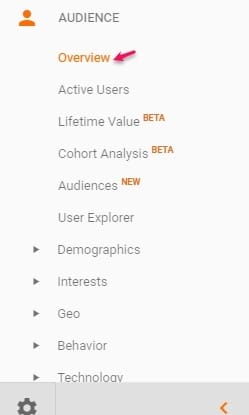
Then click on Country and you'll see your top countries. This is not the list for this blog, I am using another site for this, because I wanted to show you something.
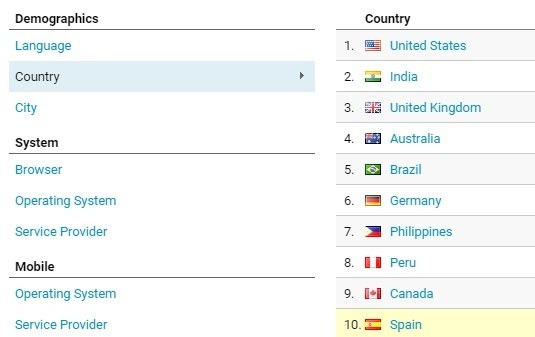
Once you know the top countries sending traffic to your site: Does Amazon allow your to monetise traffic from these countries?
There might be some restrictions depending on where you are. From here in the UK, you can monetise traffic from the US, Canada and any European sites, for example.
In the case above, 3 of the top 5 countries cannot be monetised yet cos, currently, the rules don't allow it: India, Australia and Brazil.
The next 3 are Germany, Canada and Spain. These can be monetised but if the traffic from those countries is very low, you're going to struggle to make any money. Bearing in mind that there is a minimum amount before you will get paid, it might take months to get anything.
On the other hand, Germany and Spain are in the EU and the threshold to get paid is only €25, so not bad if you are in Europe as well.
Is it still worth it?
I'd say if you don't try it you won't know. Of course, if you haven't made any sale in 90 days in any of these sites, they will suspend your account in that country. This happens individually in each site but you can apply again if your traffic from this country increases.
Anyway, once you know you can monetise traffic from other countries, the first thing you need to do is set up OneLink. This will allow you to monetise traffic from the US, Canada and the UK.
Bloggers outside the US: Set the US site as your main site and always grab your links from the US site.
How to set up OneLink
You have to apply individually to each Amazon affiliate site and then link them in your affiliate-program.amazon.com site.
Go to Tools and click on OneLink:
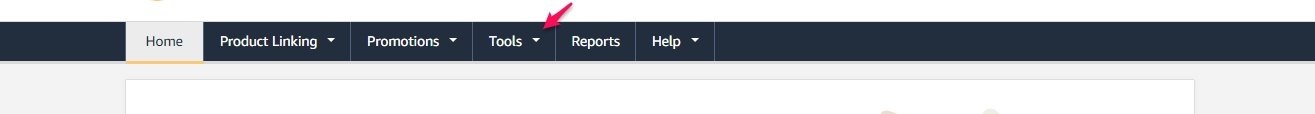
Step 1 - Link your international accounts to your US account.
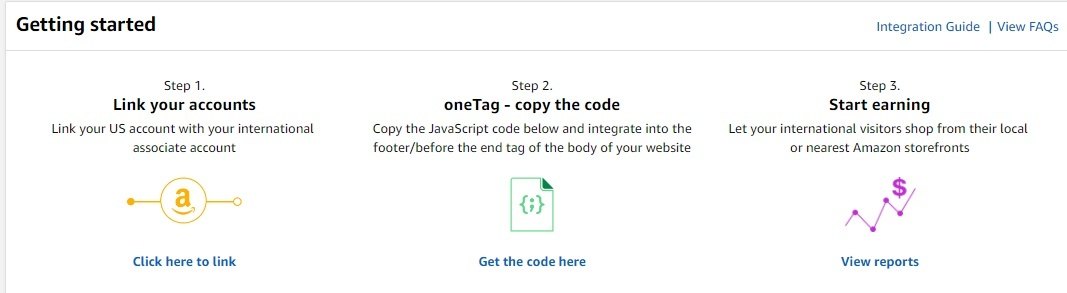
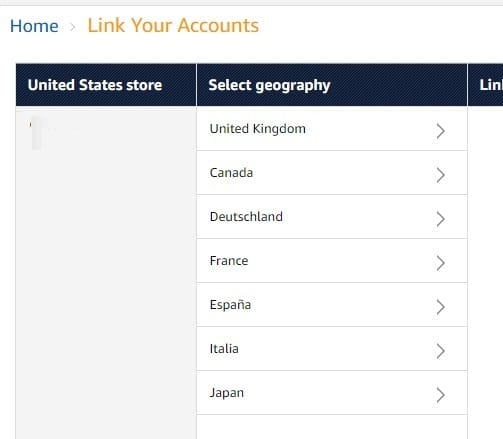
Step 2 - Copy the oneTag JavaScript code and integrate into the footer/before the end tag of the body of your website.
Step 3 - Well, there's no step 3.
It's all done now and you should start seeing some income coming from the UK and Canada.
But what happens with links to other countries?
Amazon Associates Tip 2: Stop using Amazon's Native Ads and the Stripe.
One thing most people don't realise is that they're losing money when they use Amazon's Native Ads and the Stripe.
And that's cos most people don't actually read all the info you get in Amazon Associate Program:
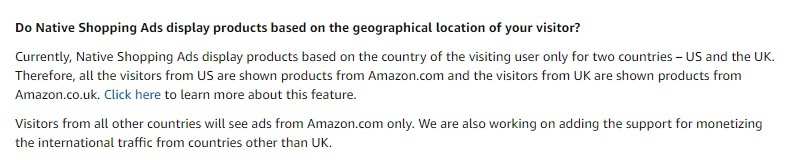
There's so much information you get overwhelmed, to be fair. Also, most bloggers are in the US and they wouldn't necessarily see the difference when they click on their own links. But any Amazon Associate from the UK can see when a link is taking the reader to the US site, or when it's taking them to the UK site.
The trouble with geolocation
Geolocation means that when somebody clicks on one of your links, they will be taken to the same product (similar or relevant category) in their home site.
Redirecting is something really complex. Amazon has to match one product to another product in ALL the different sites, so I can understand that there are going to be hiccups along the way but some of the results are disappointing. But plugins like the Amazon Affiliates WordPress Plugin have been doing it for a while with much better success.
My geolocation tests
I have been testing different links for a while, some with products that exist in ALL Amazon sites, such as their own products, but also other products, those that might have a slightly different name or be made by a different brand.
I found out doing these experiments that the TEXT only link and the TEXT + Image link, do not work. They keep you in the Amazon.com site. The only one that seems to work for me is the IMAGE LINK.
However, adding an image is not the most useful link for getting more clicks. There's no extra information and people might not think to click it anyway.
Want to get 10 FREE and EASY affiliate marketing tips? My friend Kimi Kinsey has some great tips for you here.
How to solve this problem
Before I go any further, let me say that Amazon doesn't like link shorteners or link cloaking.
It is one of the mistakes people make that get them banned from the Amazon Associates program.
Amazon want you to make it perfectly clear that your link is taking them to Amazon, so if you are using a link cloaker like PrettyLinks or Thirsty Affiliates for your Amazon Affiliate links, you might be in trouble.
What you can do from your blog is use the New Amazon Link Builder Plugin. It's completely free and it's easy to use, although a bit cumbersome.
Amazon Associates Tip 3: Add More Links
When you start with affiliate marketing it's hard to know how many affiliate links are too many links. But adding more links in different formats increases the chances of people clicking on your links (unless you go OTT). It will also help you figure out which type of link works best for you.
So:
- add links to images
- use Amazon Ads
- use text links
- use different types of ads
- put ads at the bottom of your posts
- use widgets to add links to your sidebar
- try to use 2-3 links for each product
- add links to search pages or categories, not just specific products
And if you do recipes or craft tutorials, add links to every ingredient and every item with Tasty Links.
Even if it's something you think everybody should have at home, just add the links. You never know who is going to need what you are using in your recipes.
Summary
These are only 3 Amazon affiliate tips that will help you make more money.
Many people apply to the Amazon Associates Program but after a few months of making only a few dollars per month, they feel unhappy with their low earnings. I think that's how the idea that you need a massive blog to make money with Amazon started.
But it's not enough to stick links and ads willy-nilly. You need to have a strategy so you can assess what works and what doesn't and then you can replicate what is making you money.
If you want to learn all the tips and tricks to increase your Amazon Affiliate earnings, there is a new ecourse that will help you.
I already did a short review of it as an ebook soon after I started this blog. The ebook has now been turned into a course and has been updated and it guides you through all the steps you need to take and has tasks for you to do that will help you earn more money with your emall blog. It's by the lovely Carolina King from www.mamainstincts.com and it's a must-read for anybody who is starting out with the Amazon Associates Program.


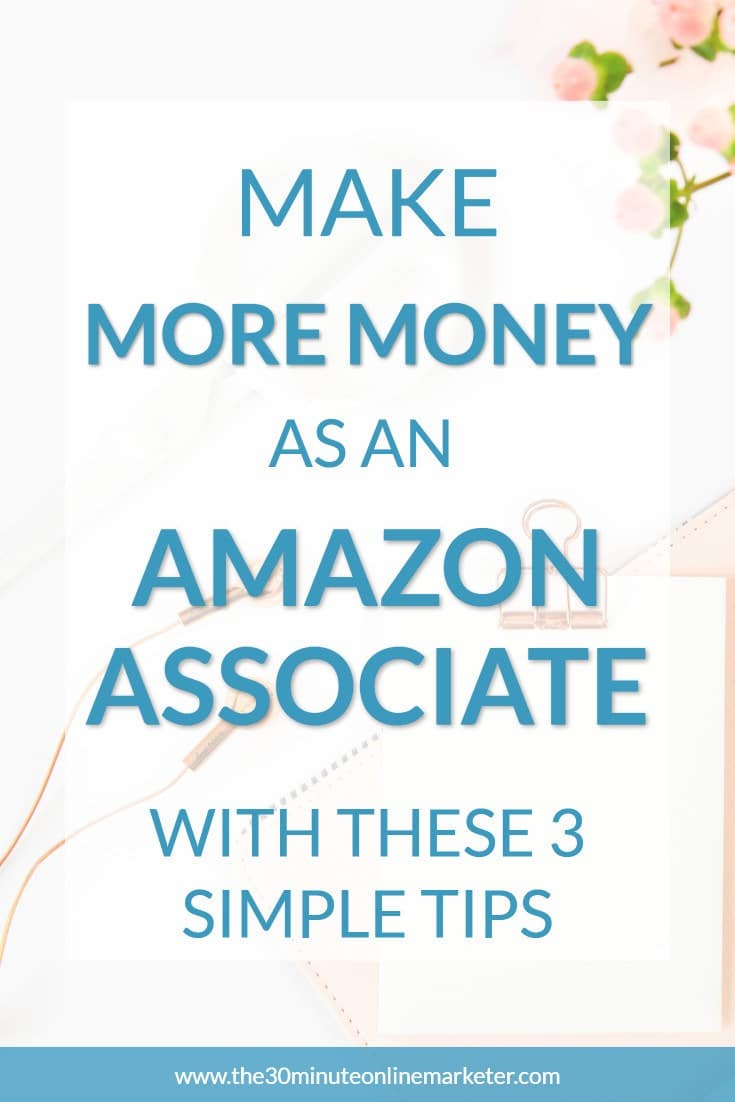
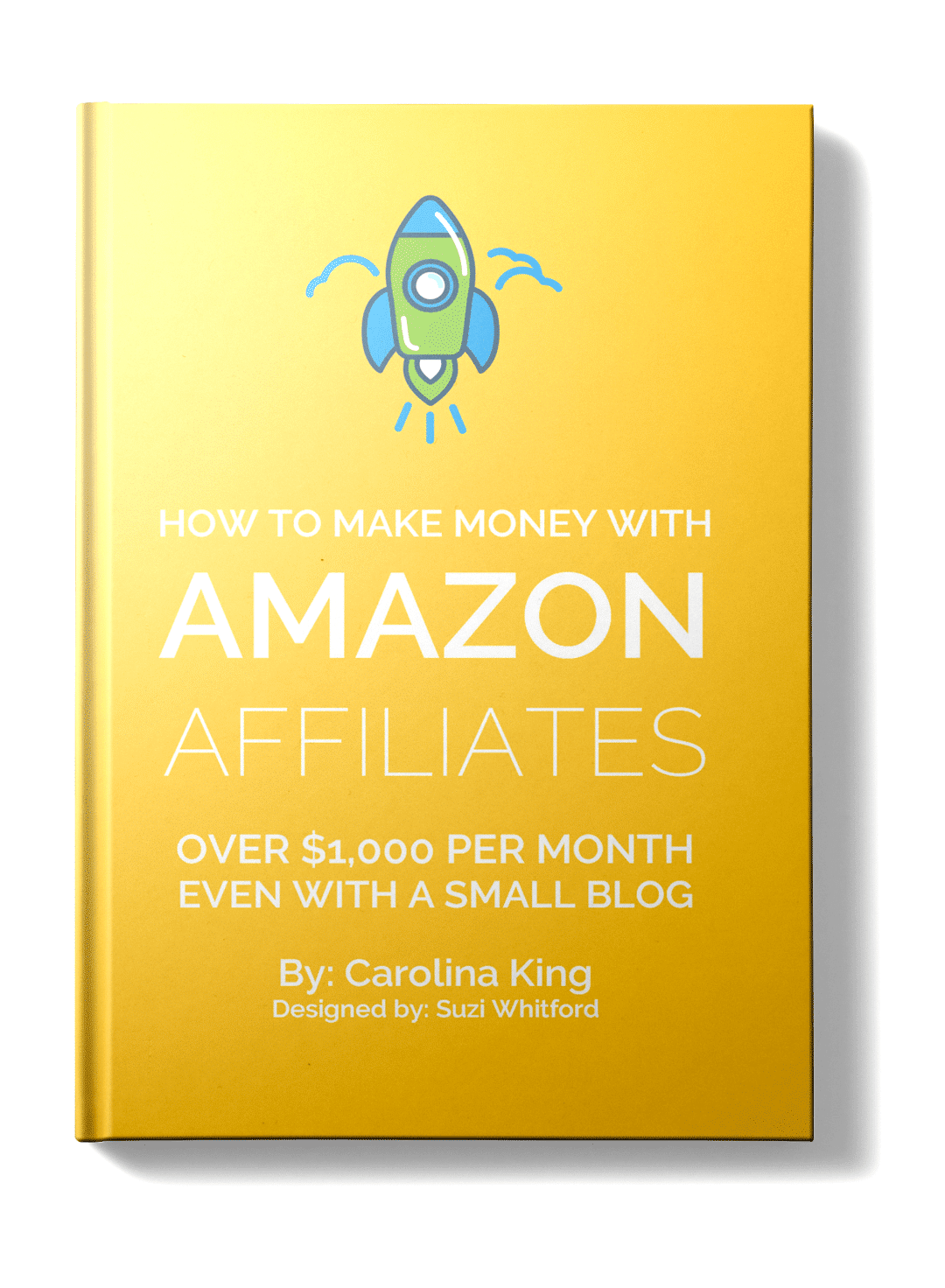

i do all of this and still no earnings. good post
It can take a while to figure out what works for you and your blog, some niches do well with Recommendation Ads and others need some very specific and relevant products for each post. I also track everything so I know where the money is coming from.