It's easy to make affiliate marketing mistakes when you're a beginner blogger. Most mistakes will mean that you earn a bit less or it takes you longer ot reach your goals. But there are some affiliate marketing mistakes that will cost you dearly because you can get banned from your affiliate programs.
That's the case with the Amazon Associates Program. It is one of the most popular affiliate programs to monetise your blog. But it is easy to make mistakes because there are so many rules and so many requirements that it can be pretty overwhelming for new bloggers.
So I have gone through the rules and picked 12 Amazon Affiliate mistakes that will get you kicked out of the program as well as some solutions.
More...

Pin it for later?
Busy? Why not Pin it for later?
Thank you!
[Disclaimer: Some links in this post contain affiliate links. This means I get a commission if you purchase the product through my link at no extra cost to you. As an Amazon Affiliate I earn from qualifying purchases.]
Before we go any further, do you want to be more productive with your affiliate marketing efforts? Then get my Affiliate Marketing Tracker and Planner here.
[This post was first published in August 2018, but was updated in February 2021.]
one tool to help you avoid affiliate marketing mistakes (and make more money)
There is one tool that can help you avoid some of the Amazon Affiliate mistakes I am going to point out in this blog post so you don't have to worry about them.
It's an affiliate marketing plugin designed for Amazon.
There are several plugins that do this, but the one I like is the Amazon Affiliate WordPress Plugin.
It's very affordable, so it's a small investment that will pay for itself in no time and help you make more money because it increases your conversions.
If you're planning to use Amazon as one of your top affiliate programs, check it out.
Amazon Affiliate Mistakes You Need To Avoid
1. Getting your family and friends to buy from your links
You might be tempted to ask friends and family to use your links to make some purchases, specially if you want to make sure you make some sales before the initial 90-day period.
Obviously, Amazon do not want you to take advantage of their affiliate program, so they do not allow this.
Best-case scenario if you make this Amazon Affiliate Mistake is that they don't credit the money for those sales to your account, worst-case scenario is that they ban you. So don’t do it.
And yes, they know you're doing it. I am not really sure how they know that you're doing it, but they do.
2. Using Amazon links in emails or other messaging services
Another Amazon affiliate mistake is to use your affiliate links in private messages.
Other affiliate programs are quite happy for you to do this, but not Amazon.
You cannot use Amazon links in emails, not even if you are promoting one of your own books or products. I have seen some people do this, but I wouldn't risk it either.
If you are sending your blog posts automatically to your email list when they are published, you must make sure that no links appear in the fragment of the text they can view in the message's preview.
And not sharing links through WhatsApp either!
3. Using Amazon links in ebooks or pdfs
It's the same as with the emails. Basically, what Amazon wants is for all the links to be public and online at all times. So anything in an email, an ebook, a pdf, a resources library behind a password, etc. cannot have amazon links.
What you do in this case is create a landing page with the relevant resources for each ebook, course, etc and keep it available to the public. Then, in the book, add links to this page.
If you do this way, you can also promote the page on social media and cross-promote the ebook or course.
If you want to create a beautiful and high-converting Resources Page quickly, here's a template that will make it a lot easier.
4. Using a link shortener or cloaker
So people know at all times that they are being directed to Amazon. This is an issue if you use Pretty Links or Thirsty Affiliates or a similar cloaker.
These plugins help you organise your affiliate links so
- you can remember the products from memory, so it’s easy for you to use for your social media or you can mention them in videos and courses.
- the links are organised according to categories
- and they insert the relevant links automatically in your blog posts.
If you still want to use a plugin to save yourself time managing your affiliate links, there's this plugin:
Tasty Links automatically adds the links to keywords you've specified. So it's great for food and craft blogs.
You can see the video showing how it works here:
If you do lots of review posts, listicle posts, best of___ posts or similar, I would still use AAWP because Tasty Links is more limited in what it does.
5. Not using the Amazon Associates Disclosure in your Terms and Conditions
Amazon is very picky and asks you to add their own disclosure to your terms. It's easy to copy and paste it with your other disclaimers.
Here's the text:
[Insert your name] is a participant in the Amazon Services LLC Associates Program, an affiliate advertising program designed to provide a means for sites to earn advertising fees by advertising and linking to .amazon.com.]
You can check if this is the current one in your Amazon dashboard.
6. Not disclosing at all
Big no-no for affiliate marketing, anyway. You must disclose that you are an affiliate in your terms and conditions or privacy policy and in each blog and also in social media posts. The Federal Trade Commission has a handy guide that you can read here. You must follow these rules even if you are not based in the US.
7. Using your own links to buy your own stuff
That's taking advantage of the program, so obviously you are not allowed to do that.
If I have been working on adding links to my blog post or social media and checking them but I need to buy something, I will either wait 24 hours or go to a site of any blogger I know who is an Amazon Associate and click through one of their links, to make sure.
8. Sharing on social media without following the rules
There seems to be a lot of misinformation about using Amazon Associates links in social media.
Lots of people think you cannot use them, but that is not true.
What you must do is check that affiliate links are allowed in the social media you are planning to use. And then you must add the URL to that profile to the list of sites in your Amazon Associate account.
Plus, you must add a disclosure in social media. You can do it by using a sentence like this “This is an affiliate link to Amazon and I will get a small commission if you purchase anything” or if you don't have a lot of space in your post use #ad #afflink or #sponsored in your posts.
You can now use Amazon Get Links to get links from your mobile and share them on the go:
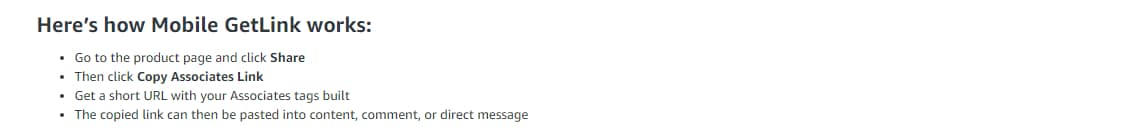
9. Using images from Amazon
Yes, apparently you're not allowed to use the images from Amazon cos of copyright and stuff.
If you want to use an image, use the one you can get by using the Site Stripe, get permission directly from the manufacturer to use one of theirs or use a plugin like the Amazon Affiliates WordPress Plugin.
10. Using Amazon buy buttons with direct links
This means you cannot create a button that looks like one of Amazon's buttons or download an Amazon-style button image or with the Amazon logo to encourage people to buy from the site.
If you want to use buttons, you can create your own with Elementor or Thrive Architect, een Canva, or use an Amazon affiliate plugin.
11. Mentioning prices
Because they're always changing and the price you show in your blog post can be misleading:
So you get somebody looking at your post and they think, "Oh, what a bargain! This laptop is on sale for $50 I'll check it" but the price has changed and now it costs $500. Or you could make a mistake when you type the price and you have the wrong price on.
If you want to say something about the price, you could get around this by giving products a price rating ($, $$, $$$) or mentioning it is cheaper than this other product, or saying that if you can get it for $10 it's a good deal or something like that.
But if displaying the price is important for what you do, you can use the TEXT+IMAGE link from Amazon, like this one:
Your other option is to use the Amazon Affiliates WordPress Plugin will also create display boxes for you that show prices. Check out the demos here.
12. Copy reviews from Amazon and saying they are your own
If you haven't used a product, don't say you have and use somebody else's review as yours. That's not acceptable according to Amazon's terms.
So, if you are doing a roundup post and you haven’t tried all the products you can mention that "I haven't tried this one but thought to include here because it has so many 5 star reviews. Why not check them out for yourself?" or something similar.
Or you can compare products, you can also use the Amazon Affiliates WordPress Plugin that will allow you to do Comparison Tables, Bestsellers Lists and use Data Fields to highlight certain product details.
Want to get 10 Easy Affiliate Marketing tips for FREE? Click here to get them.
Summing Up
Becoming an Amazon Associate is a simple way to add another income stream to your blog. And of course you want to get going as soon as possible and you feel tempted to skip reading all the dos and don'ts. It's also very tempting to take shortcuts, so you make money quickly.
But by avoiding making affiliate marketing mistakes, you can make sure you can be doing this in the long term and keep making passive income from your blog in years to come.








Missing number 10. Grateful article otherwise, thanks.
Urgh! Curse you autocorrect.
“Great article”
You made me laugh! I usually get in trouble with my autocorrect in Whatsapp. Thanks for the comment and for pointing out I was missing number 10! Happens when you’re working on the same thing for hours… Just added it to the post.
Hi
Thanks for the article. I’m new to blogging but intend on eventually becoming an Amazon affiliate. I don’t understand #9 Using images from Amazon where you’re talking about using an image provided by Stripe. Isn’t Stripe an app for payments?
Hi Sue! What it means is that you cannot download an image for a product from Amazon and “paste” it in your blog posts or in the graphics you use for social media. You know, like one of those collages that display several products in one graphic? You’re not supposed to do that. If you want to use an image for a product you want to promote you can try to get an image from the website of the product (if they will allow it) or take your own photo of the product being used.
Sorry for the confusion about the Stripe, I tend to call it the Stripe but that’s short for Amazon Associates SiteStripe: when Amazon Associates log on to Amazon, it appears at the top of the screen and it allows you to get the links that you need to include in your blog posts as text, images, or image + text.
So you can’t just upload pictures from Amazon onto your Pinterest or social media platforms with your affiliate link? Only if you use the text image or that other website that you recommended. Just wanna make sure I’m doing it right so don’t get banned. Made sure to put in bio Amazon affiliate associate use #AffiliateLink when posting product. But I’ve been using the pictures just off of Amazon just started using canva.
Hi! If you’re allowed (depends on where you live, if you’re not sure ask Amazon) and have registered your Pinterest account as one of your properties you can pin from Amazon and then change the link to your affiliate link and add a disclosure to your pin. What you can’t do is download the image, upload it to your post or create pins or other social media graphics with it. I know people do it, but this is not allowed. Personally, I wouldn’t risk it, they take this very seriously and when they catch people doing it, there are serious consequences.
Thanks for this info, I need to change some pics I think!
You’re welcome, Sarah. It pays to take a little bit of time to make sure you’re doing everything right with Amazon.
Do you have any suggestions on how to reapply if you get banned ??
Hi Sarah! Unfortunately, I don’t have any tips. I don’t know anybody that was banned and was accepted again but that doesn’t mean it doesn’t happen. If there’s a reason why they banned you, such as using some specific wording in your site that they object to, you can try changing it and emailing the Amazon Associates Program and see if they can get the ban lifted. Also, this ban would not necessarily apply to all the Amazon sites, so you can still be active or apply to some of the other Websites but I am not sure if it depends on what the issue was. Sorry I couldn’t be much help there.
I am an Amazon affiliate and truly did not understand what that meant. Your article has helped and I have much research to do.
Thanks
Thank you Barbara! I’ve just created a FREE 7-day affiliate marketing course where I share lots more tips and strategies. You can enrol by submitting the form in this post!